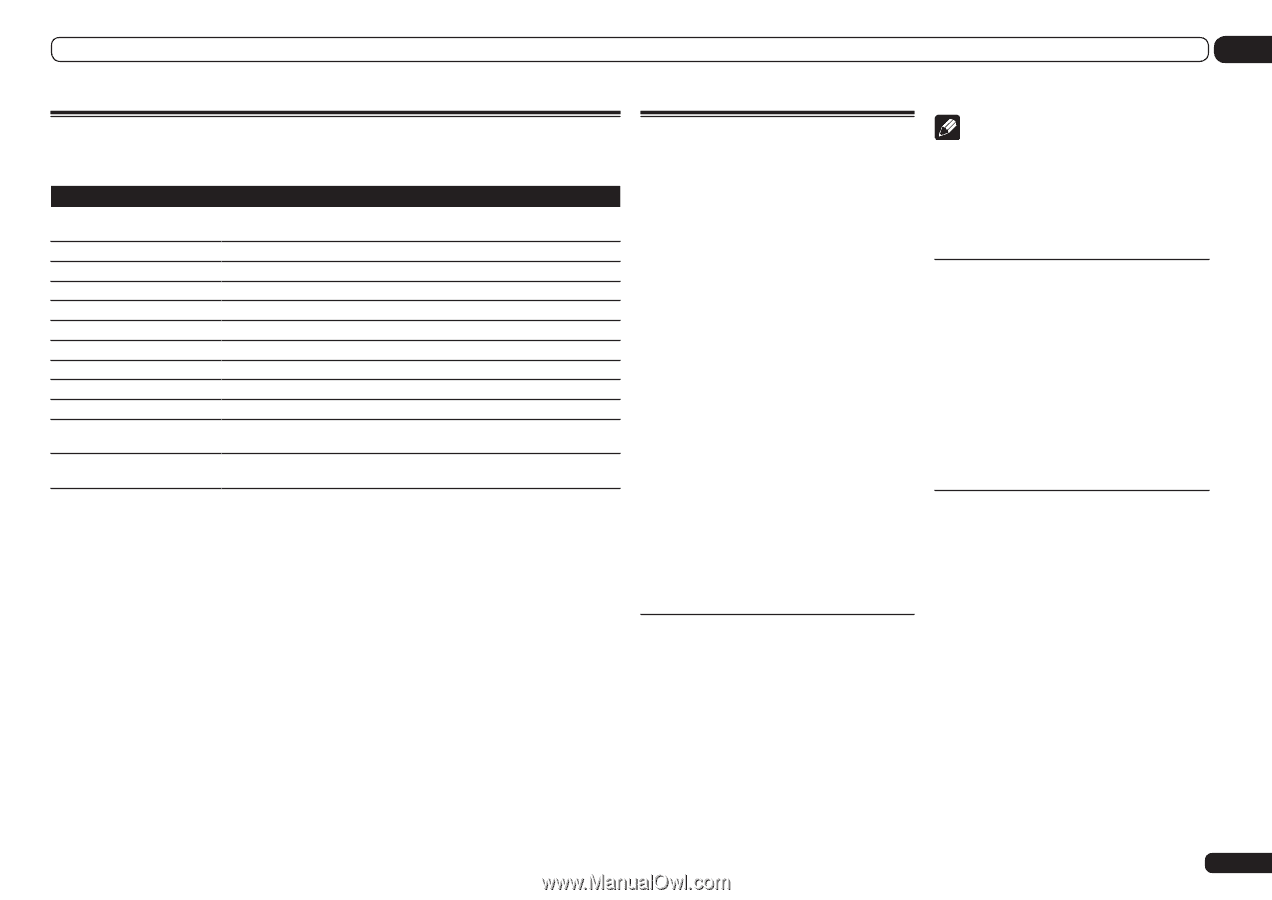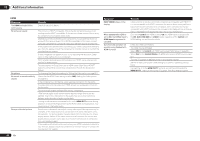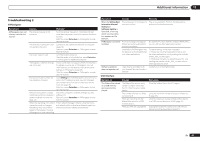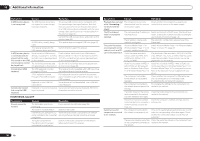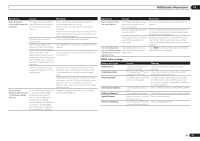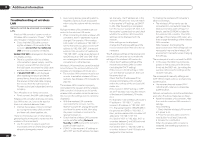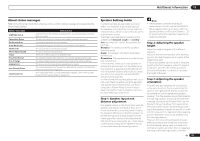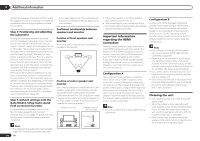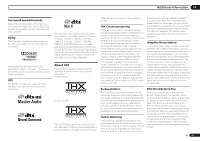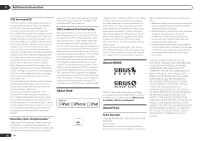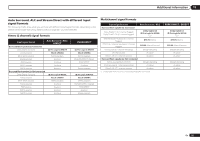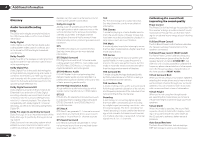Pioneer SC-55 Owner's Manual - Page 93
About status messages, Speaker Setting Guide - or sc57
 |
View all Pioneer SC-55 manuals
Add to My Manuals
Save this manual to your list of manuals |
Page 93 highlights
Additional information 13 About status messages Refer to the following information when you come up with a status message while operating the Home Media Gallery. Status messages STARTING H.M.G. Connection Down File Format Error Track Not Found Server Error Server Disconnected empty Preset Not Stored Out of Range License Error Item Already Exists Favorite List Full Descriptions A component on the network, including a PC, is currently being connected. Wait for a while. The selected category or Internet radio station cannot be accessed. Cannot be played back for some reasons. The selected song has not been found anywhere on the network. The selected server cannot be accessed. The server has been disconnected. There are no files stored in the selected folder. The selected Internet radio station is not currently registered and saved. The value entered is beyond the permitted range of the network settings. The license for the contents to be played back is invalid. This is displayed when the file you have attempted to register in the Favorites folder has already been registered. This is displayed when you have attempted to register a file in the Favorites folder but the Favorites folder is already full. Speaker Setting Guide In order to achieve an even better surround effect, it is important to accurately position the speakers and make their volume and tone characteristics uniform so as to finely focus the multi-channel sound. The three major elements in positioning the speakers are distance, angle and orientation (the direction in which the speakers are pointing). Distance: The distance of all the speakers should be equal. Angle: The speakers should be horizontally symmetrical. Orientation: The orientation should be horizontally symmetrical. In most homes, however, it is not possible to achieve this environment. For the distance, on this receiver it is possible to automatically correct the speaker distance electrically to a precision of 0.5 inch using the Full Auto MCACC Setup function (page 32). For the volume and sound quality as well, accurate sound field correction using the equalizer and speaker phase characteristic correction using the Full Band Phase Control function (page 45) together make it possible to achieve the ideal listening environment. Step 1: Speaker layout and distance adjustment Use speaker stands or the like to make sure the speakers are steady, and leave at least 10 cm (4 inches) from the surrounding walls. Position the speakers attentively so that the speakers on the left and right are at equal angles from the listening position (center of the adjustments). (We recommend using cords, etc., when adjusting the layout.) Ideally all the speakers should be equidistant from the listening position. Note ! If the speakers cannot be set at equal distances (on a circle), use the Auto MCACC Setup speaker distance correction and Fine Speaker Distance (or Precision Distance - SC57 only) functions to make them equalize the distance artificially. Step 2: Adjusting the speaker height Adjust the heights (angles) of the different speakers. Adjust so that the front speaker units reproducing mid- and high frequencies is roughly at the height of the ears. If the center speaker cannot be set at the same height as the front speakers, adjust its angle of elevation to point it to the listening position. Set surround speaker 1 so that it is not under the height of the ears. Step 3: Adjusting the speaker orientation If the left and right speakers are not pointing in the same direction, the tone will not be the same on the right and left, and as a result the sound field will not be reproduced properly. However, if all the speakers are pointed towards the listening position, the sound field will seem cramped. Testing by the Pioneer Multi-channel Research Group has shown that a good sense of sound positioning can be achieved by pointing all the speakers towards an area 30 cm to 80 cm (12 inches to 31 inches) behind the listening position (between the surround speakers and the listening position). However, the sense of sound positioning can differ according to the conditions in the room and the speakers being used. In smaller environments in particular (when the front speakers are close to the listening position), with this En 93