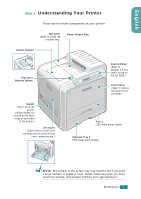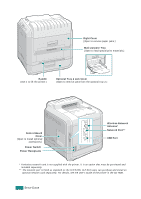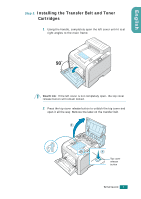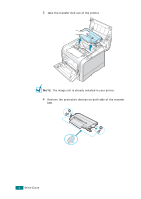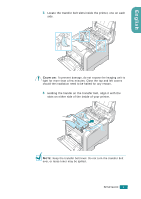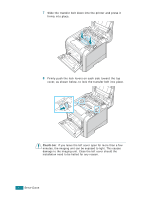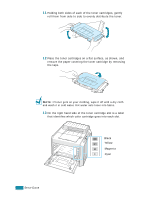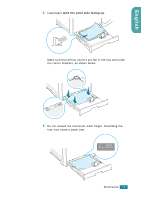Samsung CLP-510 User Manual (ENGLISH) - Page 10
damage to the imaging unit. Close the left cover should - install imaging unit
 |
UPC - 635753700404
View all Samsung CLP-510 manuals
Add to My Manuals
Save this manual to your list of manuals |
Page 10 highlights
7 Slide the transfer belt down into the printer and press it firmly into place. 8 Firmly push the lock levers on each side toward the top cover, as shown below, to lock the transfer belt into place. CAUTION: If you leave the left cover open for more than a few minutes, the imaging unit can be exposed to light. This causes damage to the imaging unit. Close the left cover should the installation need to be halted for any reason. 10 SETUP GUIDE
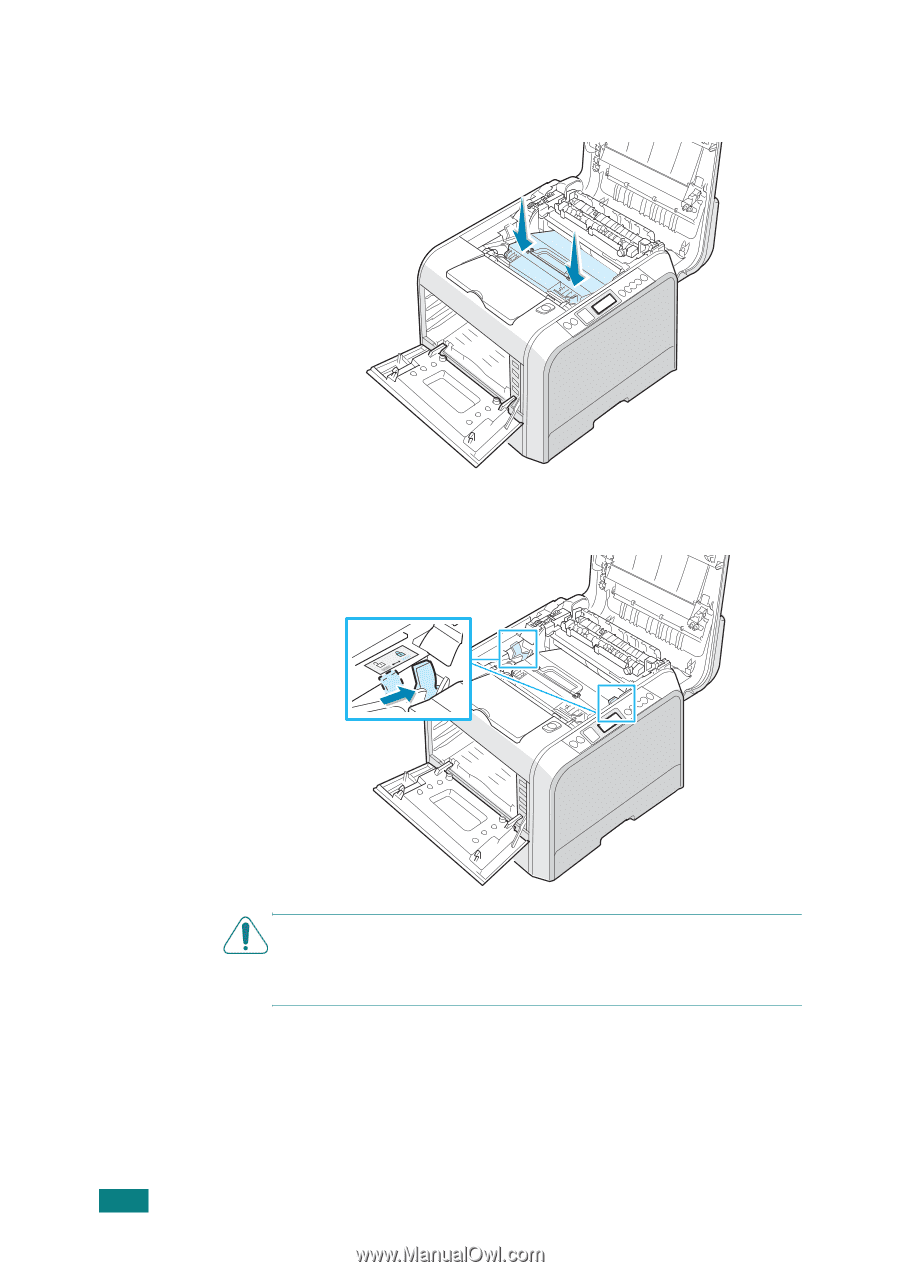
S
ETUP
G
UIDE
10
7
Slide the transfer belt down into the printer and press it
firmly into place.
8
Firmly push the lock levers on each side toward the top
cover, as shown below, to lock the transfer belt into place.
C
AUTION
:
If you leave the left cover open for more than a few
minutes, the imaging unit can be exposed to light. This causes
damage to the imaging unit. Close the left cover should the
installation need to be halted for any reason.