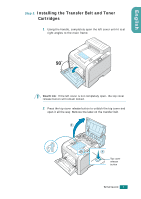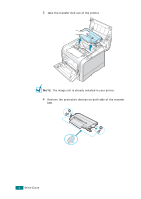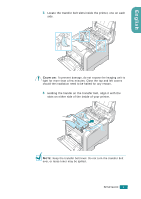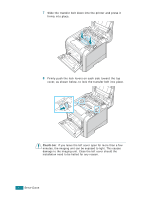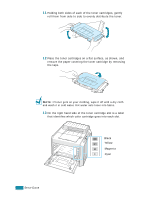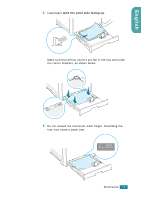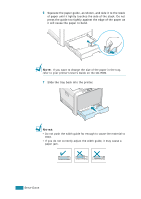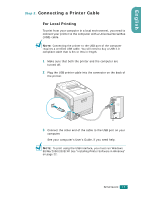Samsung CLP-510 User Manual (ENGLISH) - Page 12
Black, Yellow, Magenta, If toner gets on your clothing, wipe it off with a dry cloth - black toner
 |
UPC - 635753700404
View all Samsung CLP-510 manuals
Add to My Manuals
Save this manual to your list of manuals |
Page 12 highlights
11 Holding both sides of each of the toner cartridges, gently roll them from side to side to evenly distribute the toner. 12 Place the toner cartridges on a flat surface, as shown, and remove the paper covering the toner cartridge by removing the tape. NOTE: If toner gets on your clothing, wipe it off with a dry cloth and wash it in cold water. Hot water sets toner into fabric. 13 On the right hand side of the toner cartridge slot is a label that identifies which color cartridge goes into each slot. K Black Y Yellow M Magenta C Cyan 12 SETUP GUIDE

S
ETUP
G
UIDE
12
11
Holding both sides of each of the toner cartridges, gently
roll them from side to side to evenly distribute the toner.
12
Place the toner cartridges on a flat surface, as shown, and
remove the paper covering the toner cartridge by removing
the tape.
N
OTE
: If toner gets on your clothing, wipe it off with a dry cloth
and wash it in cold water. Hot water sets toner into fabric.
13
On the right hand side of the toner cartridge slot is a label
that identifies which color cartridge goes into each slot.
C
M
Y
K
Black
Yellow
Magenta
Cyan