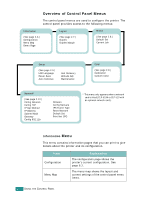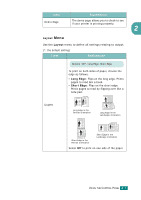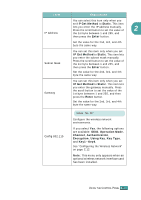Samsung CLP-510 User Manual (ENGLISH) - Page 64
Check Others, Imaging Unit, Transfer Belt, Fuser, MP Pickroll, Tray1 Pickroll, Alarm Shortage
 |
UPC - 635753700404
View all Samsung CLP-510 manuals
Add to My Manuals
Save this manual to your list of manuals |
Page 64 highlights
Item Explanation This item allows you to maintain the toner cartridge and other consumables. • Check Others: This item determines how 2 the printer behaves when consumables are low. Imaging Unit: allows you to check the total number of images printed with the current imaging unit. Maintenance Transfer Belt: allows you to check the total number of images printed of with the current transfer belt. Fuser, Transfer Roll., MP Pickroll , Tray1 Pickroll , Tray2 Pickroll: These items are only for service technicians. • Alarm Shortage: This item determines how the printer behaves when consumables are low. Off: The printer does not display a warning message. On: The printer displays a warning message. USING THE CONTROL PANEL 2.11
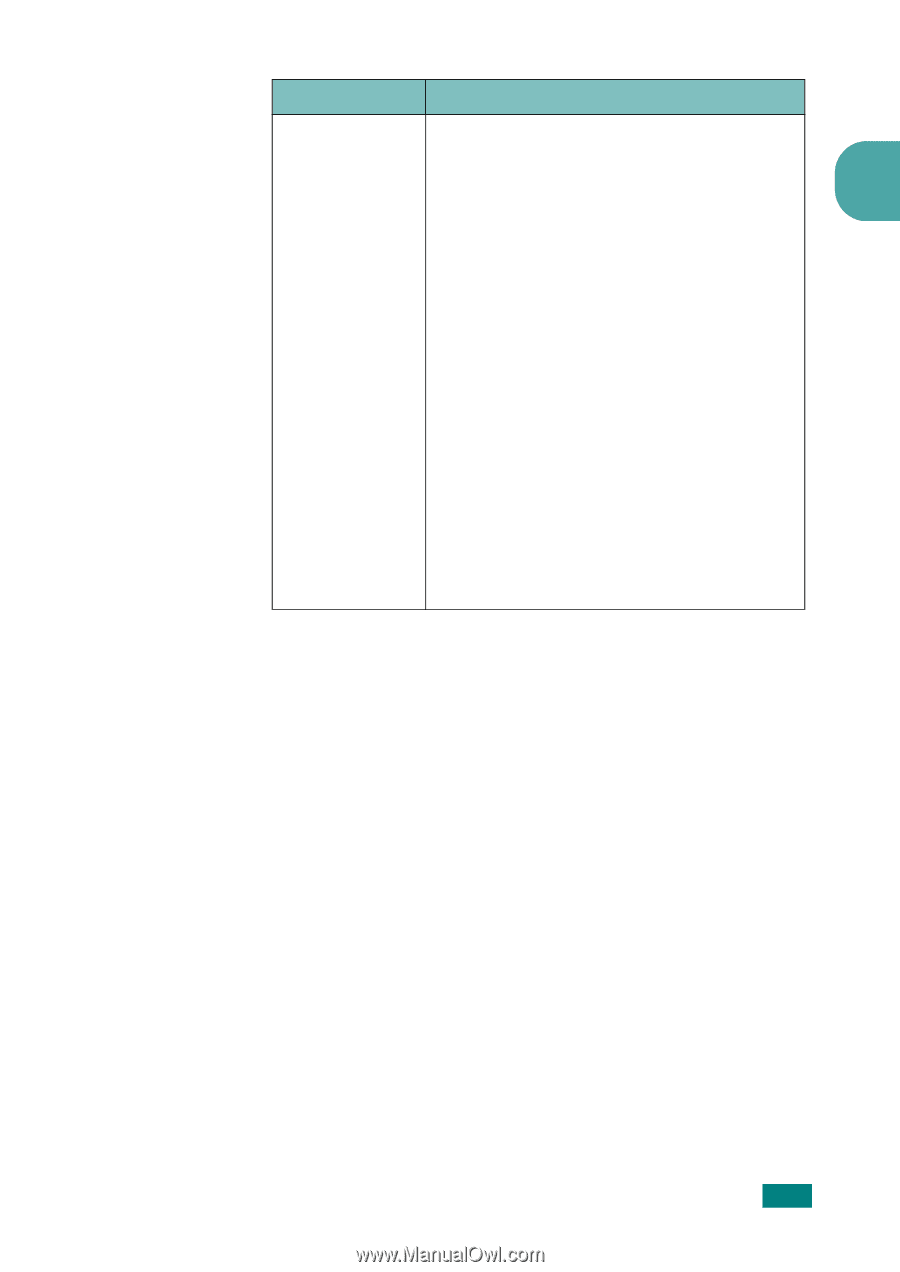
U
SING
THE
C
ONTROL
P
ANEL
2.
11
2
Maintenance
This item allows you to maintain the toner
cartridge and other consumables.
•
Check Others
: This item determines how
the printer behaves when consumables are
low.
Imaging Unit
: allows you to check the
total number of images printed with the
current imaging unit.
Transfer Belt
: allows you to check the
total number of images printed of with the
current transfer belt.
Fuser
,
Transfer Roll.
,
MP Pickroll
,
Tray1 Pickroll
,
Tray2 Pickroll
:
These
items are only for service technicians.
•
Alarm Shortage
: This item determines
how the printer behaves when
consumables are low.
Off
: The printer does not display a
warning message.
On
:
The printer displays a warning
message.
Item
Explanation