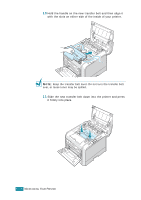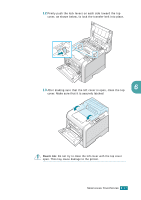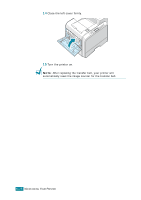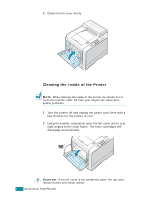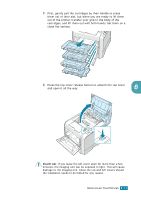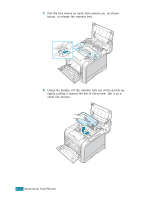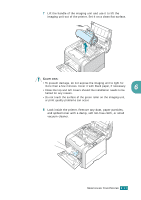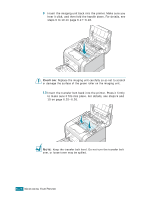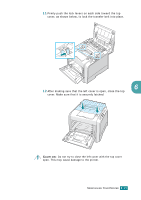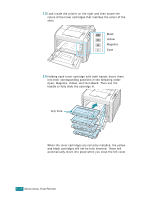Samsung CLP-510 User Manual (ENGLISH) - Page 156
damage to the imaging unit. Close the top and left covers should
 |
UPC - 635753700404
View all Samsung CLP-510 manuals
Add to My Manuals
Save this manual to your list of manuals |
Page 156 highlights
3 First, gently pull the cartridges by their handle to erase them out of their slot, but when you are ready to lift them out of the printer, transfer your grip to the body of the cartridges, and lift them out with both hands. Set them on a clean flat surface. 4 Press the top cover release button to unlatch the top cover and open it all the way. 6 CAUTION: If you leave the left cover open for more than a few minutes, the imaging unit can be exposed to light. This will cause damage to the imaging unit. Close the top and left covers should the insallation needs to be halted for any reason. MAINTAINING YOUR PRINTER 6.31
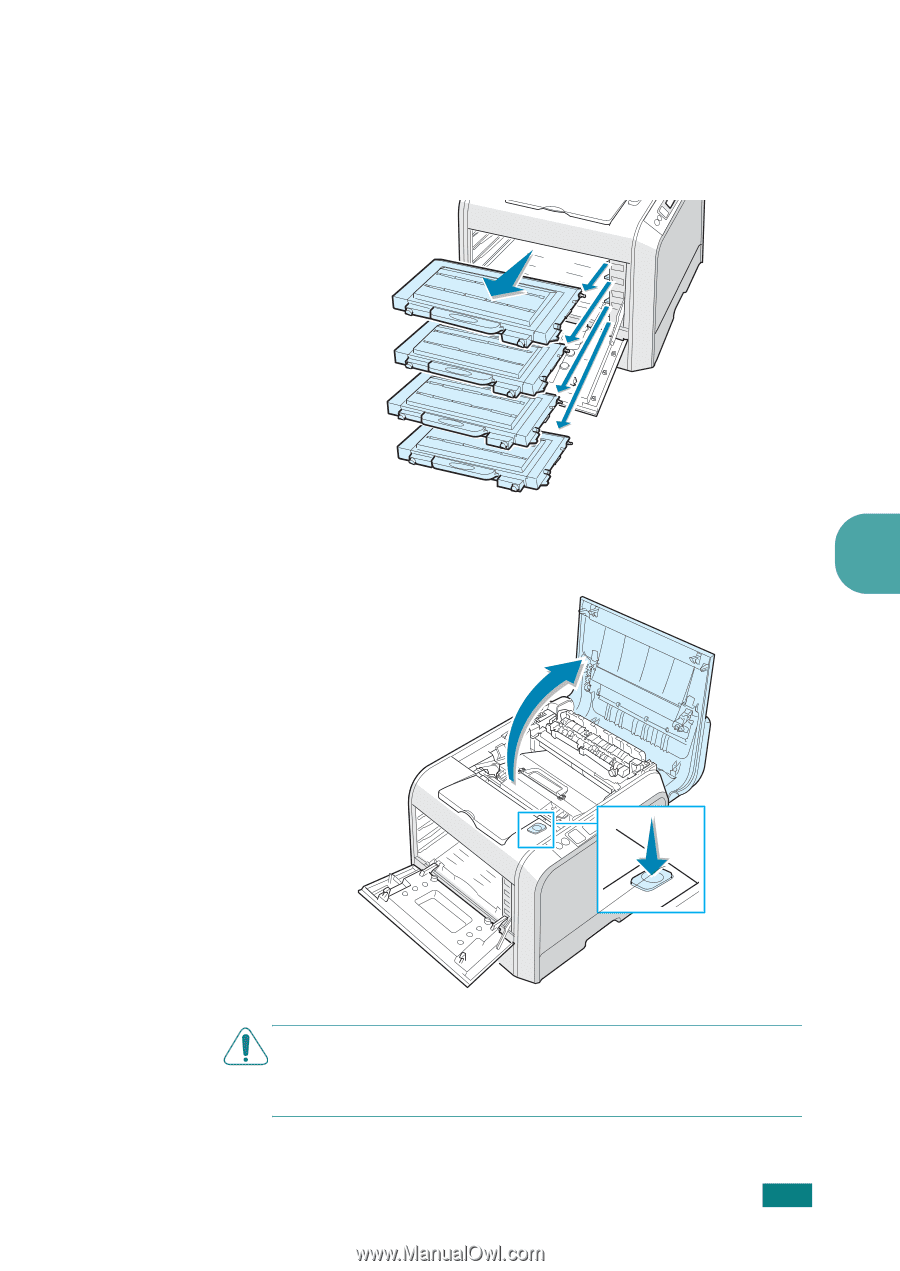
M
AINTAINING
Y
OUR
P
RINTER
6.
31
6
3
First, gently pull the cartridges by their handle to erase
them out of their slot, but when you are ready to lift them
out of the printer, transfer your grip to the body of the
cartridges, and lift them out with both hands. Set them on a
clean flat surface.
4
Press the top cover release button to unlatch the top cover
and open it all the way.
C
AUTION
: If you leave the left cover open for more than a few
minutes, the imaging unit can be exposed to light. This will cause
damage to the imaging unit. Close the top and left covers should
the insallation needs to be halted for any reason.