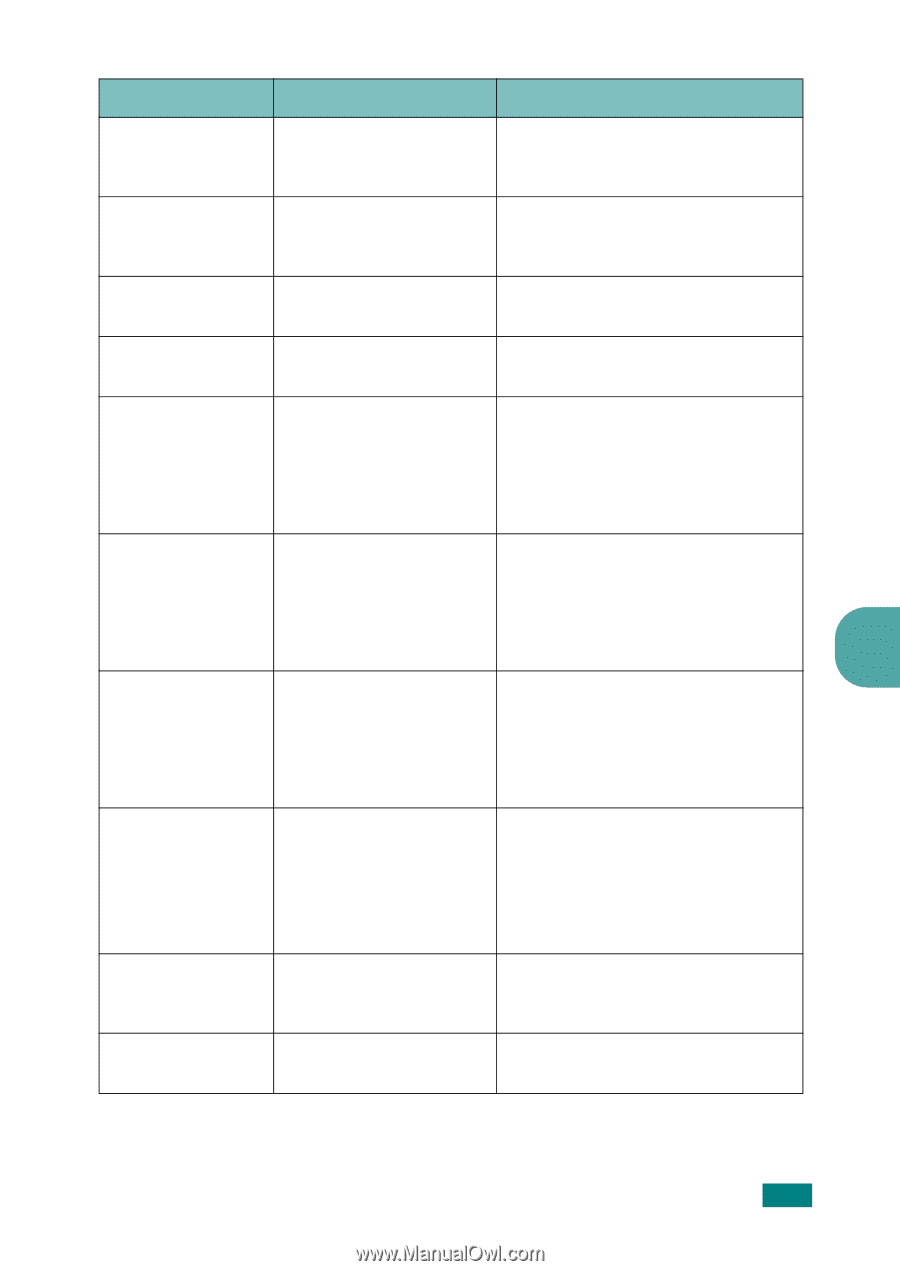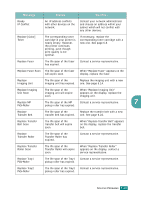Samsung CLP-510 User Manual (ENGLISH) - Page 194
Message, Status, the LSU Laser Scanning - invalid toner
 |
UPC - 635753700404
View all Samsung CLP-510 manuals
Add to My Manuals
Save this manual to your list of manuals |
Page 194 highlights
Message Status Do this... Engine LSU Error A problem has occurred in the LSU (Laser Scanning Unit) in the printer. Unplug the power cord and plug it in again. If the problem persists, call for service. Install [Color] Toner The indicated color toner cartridge is not installed in the printer. Install the corresponding color toner cartridge. Install Imaging Unit The imaging unit is not installed in the printer. Install the imaging unit. Install Transfer Belt The transfer belt is not installed in the printer. Install the transfer belt. Invalid Imaging Unit An invalid imaging unit is installed. Only install a Samsung-approved imaging unit, designed for your printer. If you have installed an approved imaging unit and this error still occurs, contact an authorized service agent. Invalid Transfer Belt Invalid Toner [Color] An invalid transfer belt is Only install a Samsung-approved installed. transfer belt, designed for your printer. If you have installed an approved transfer belt and this error still occurs, contact an authorized service agent. 7 An invalid toner cartridge is installed. Only install a Samsung-approved toner cartridge, designed for your printer. If you have installed an approved toner cartridge and this error still occurs, contact an authorized service agent. Jam0 In Tray1 Jam0 In Tray2 A paper jam has occurred from the indicated tray. Remove the jammed paper from the corresponding tray, referring to page 7.7. Jam0 In MP Tray Jam In Duplex Path Jam In Exit Area A paper jam has occurred while printing on both sides of the paper. Remove the jammed paper from the printer, referring to page 7.13. A paper jam has occurred Remove the jammed paper from the in the paper exit area. printer, referring to page 7.10. SOLVING PROBLEMS 7.27