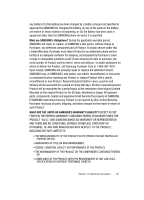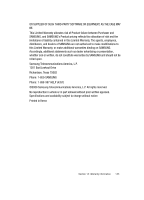Samsung SGH-D407 User Manual (user Manual) (ver.f6) (English) - Page 146
Viewing Push To Talk Contacts
 |
View all Samsung SGH-D407 manuals
Add to My Manuals
Save this manual to your list of manuals |
Page 146 highlights
T T9 Mode enter a word 37 T9 mode 36 Text Input Mode Changing 36 Text Messages 52 Travel adapter 10 U Understanding Your Address book 40 Adding a New Contact 41 Group 44 Management 47 My Name Card 46 Own Phone Number 47 Speed Dial 45 Using Contacts List 40 Understanding Your Phone 14 Features of Your Phone 14 Front View of Your Phone 16 Open View of Your Phone 15 Using Management Checking the Memory Status 48 Copying all to Phone 48 Default Saving 47 Deleting all of the Phone book Entries 48 V Video 85 Video Options 93 Viewing an Event 102 Viewing Push To Talk Contacts 114 Voice Mail 12 146 changing number 13 W Warranty Information 140

146
T
T9 Mode
enter a word
37
T9 mode
36
Text Input Mode
Changing
36
Text Messages
52
Travel adapter
10
U
Understanding Your Address book
40
Adding a New Contact
41
Group
44
Management
47
My Name Card
46
Own Phone Number
47
Speed Dial
45
Using Contacts List
40
Understanding Your Phone
14
Features of Your Phone
14
Front View of Your Phone
16
Open View of Your Phone
15
Using Management
Checking the Memory Sta-
tus
48
Copying all to Phone
48
Default Saving
47
Deleting all of the Phone
book Entries
48
V
Video
85
Video Options
93
Viewing an Event
102
Viewing Push To Talk Contacts
114
Voice Mail
12
changing number
13
W
Warranty Information
140