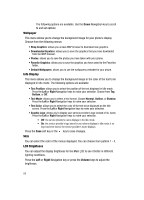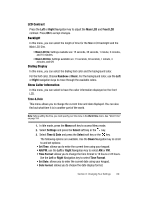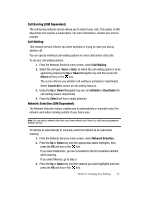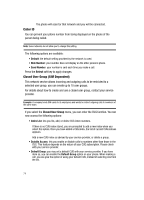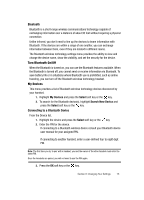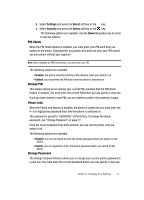Samsung SGH-D407 User Manual (user Manual) (ver.f6) (English) - Page 72
Network Services
 |
View all Samsung SGH-D407 manuals
Add to My Manuals
Save this manual to your list of manuals |
Page 72 highlights
Network Services The Network Service Settings allows you to manage the settings associated with your calls. 1. In Idle mode, press the Menu soft key to access Menu mode. 2. Select Settings and press the Select soft key or the key. 3. Select Network Services and press the Select soft key or the key. The following options are available. Use the Down Navigation key to scroll to and set options: Call Forwarding This network service enables incoming calls to be rerouted to the number that you specify. Example: You may wish to forward your business calls to a colleague while you are out of the office. To set your call forwarding options: 1. From the Network Services menu, select Call Forwarding. 2. Select a call forwarding option by pressing the Up or Down key and then press the Select soft key or the key. The following options are available: • Forward Always: all calls are forwarded. • Busy: calls are forwarded when you are already on another call. • No Reply: calls are forwarded when you do not answer the phone. • Unreachable: calls are forwarded when you are not in an area covered by your service provider or when your phone is switched off. • Cancel All: all call forwarding options are canceled. 3. Select the call type, Voice Calls or Data Calls, by pressing the Up or Down key, and then press the Select soft key or the key. 4. Using the Left or Right Navigation key select Activate. Select Deactivate to turn off call forwarding. 5. Scroll to Divert To, enter or change the number to be called. To enter an international code, press the 0 key until the + sign displays. 6. Press the Select soft key to save changes. 72