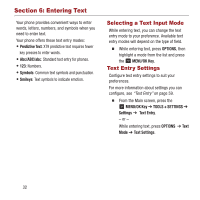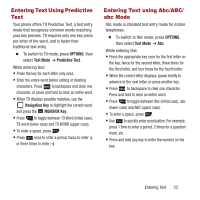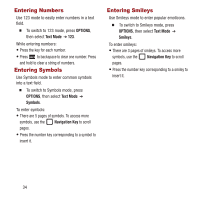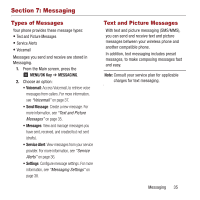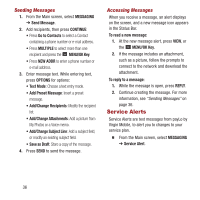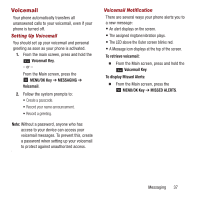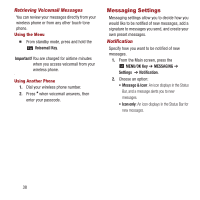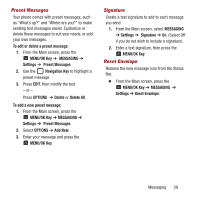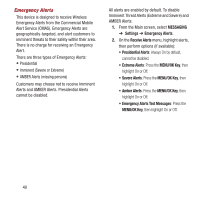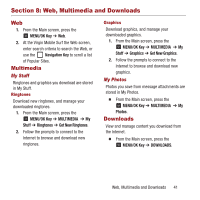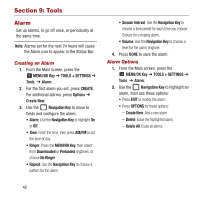Samsung SPH-M270 User Manual Ver.lf6_f4 (English(north America)) - Page 41
Voicemail, Setting Up Voicemail, Voicemail Notification
 |
View all Samsung SPH-M270 manuals
Add to My Manuals
Save this manual to your list of manuals |
Page 41 highlights
Voicemail Your phone automatically transfers all unanswered calls to your voicemail, even if your phone is turned off. Setting Up Voicemail You should set up your voicemail and personal greeting as soon as your phone is activated. 1. From the main screen, press and hold the Voicemail Key. - or - From the Main screen, press the MENU/OK Key ➔ MESSAGING ➔ Voicemail. 2. Follow the system prompts to: • Create a passcode. • Record your name announcement. • Record a greeting. Note: Without a password, anyone who has access to your device can access your voicemail messages. To prevent this, create a password when setting up your voicemail to protect against unauthorized access. Voicemail Notification There are several ways your phone alerts you to a new message: • An alert displays on the screen. • The assigned ringtone/vibration plays. • The LED above the Outer screen blinks red. • A Message icon displays at the top of the screen. To retrieve voicemail: Ⅲ From the Main screen, press and hold the Voicemail Key. To display Missed Alerts: Ⅲ From the Main screen, press the MENU/OK Key ➔ MISSED ALERTS. Messaging 37