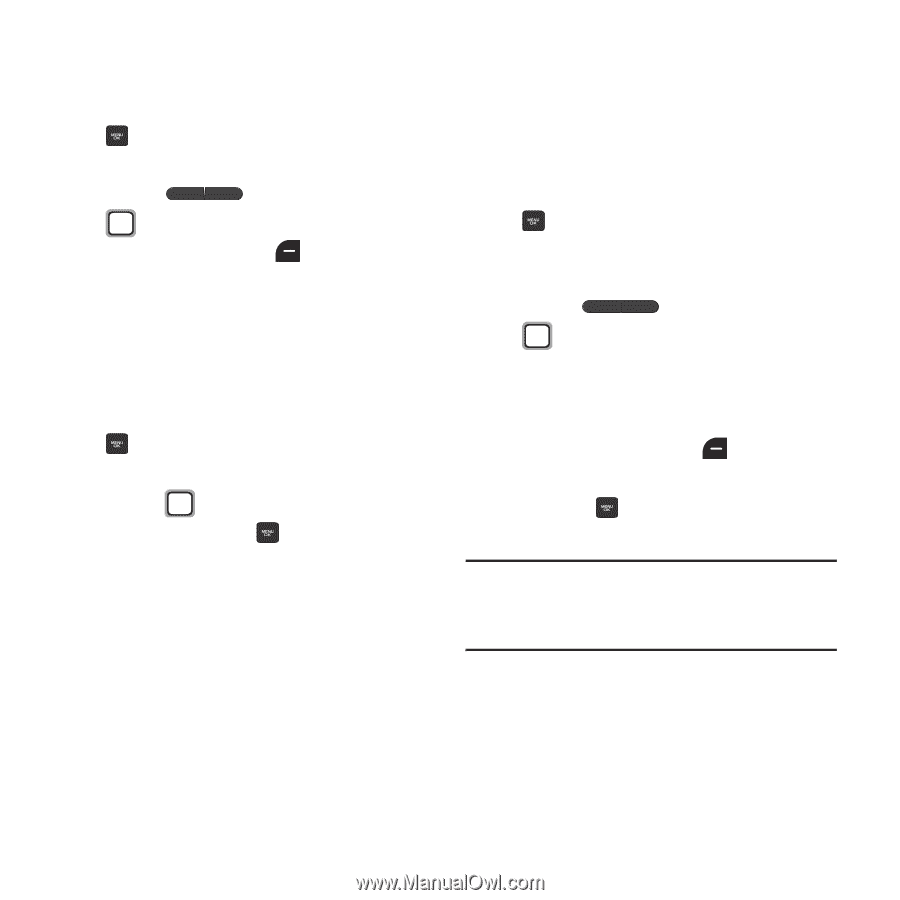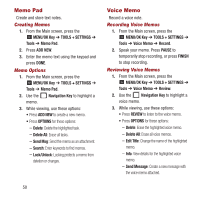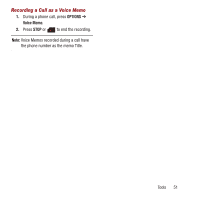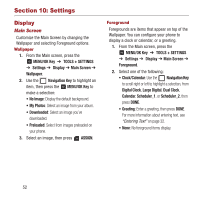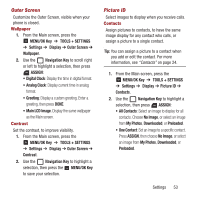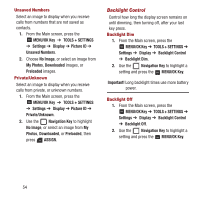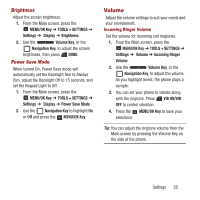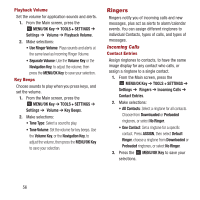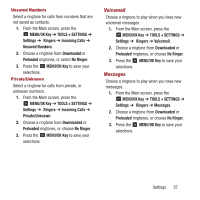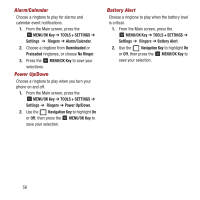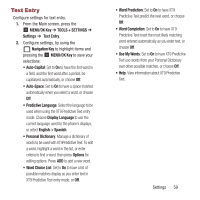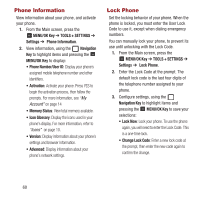Samsung SPH-M270 User Manual Ver.lf6_f4 (English(north America)) - Page 59
Volume, Brightness, Power Save Mode
 |
View all Samsung SPH-M270 manuals
Add to My Manuals
Save this manual to your list of manuals |
Page 59 highlights
Brightness Adjust the screen brightness. 1. From the Main screen, press the MENU/OK Key ➔ TOOLS + SETTINGS ➔ Settings ➔ Display ➔ Brightness. 2. Use the Volume Key, or the Navigation Key, to adjust the screen brightness, then press Power Save Mode DONE. When turned On, Power Save mode will automatically set the Backlight Dim to Always Dim, adjust the Backlight Off to 15 seconds, and set the Keypad Light to Off. 1. From the Main screen, press the MENU/OK Key ➔ TOOLS + SETTINGS ➔ Settings ➔ Display ➔ Power Save Mode. 2. Use the Navigation Key to highlight On or Off and press the MENU/OK Key. Volume Adjust the volume settings to suit your needs and your environment. Incoming Ringer Volume Set the volume for incoming call ringtones. 1. From the Main screen, press the MENU/OK Key ➔ TOOLS + SETTINGS ➔ Settings ➔ Volume ➔ Incoming Ringer Volume. 2. Use the Volume Key, or the Navigation Key, to adjust the volume. As you highlight levels, the phone plays a sample. 3. You can set your phone to vibrate along with the ringtone. Press VIB ON/VIB OFF to control vibration. 4. Press the MENU/OK Key to save your selections. Tip: You can adjust the ringtone volume from the Main screen by pressing the Volume Key on the side of the phone. Settings 55