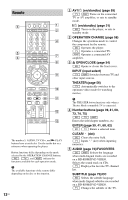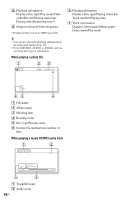Sony BDP-CX7000ES Operating Instructions - Page 14
Disc Skip
 |
UPC - 027242754843
View all Sony BDP-CX7000ES manuals
Add to My Manuals
Save this manual to your list of manuals |
Page 14 highlights
GROUP Displays titles by category. Each time you press the button, the list is switched by the selected category. K . PREV/NEXT > (previous/ next) Skips to the previous/next chapter, track, or file. To go to the beginning of the previous track, press . PREV twice. REPLAY/ADVANCE (instant replay/instant advance) Replays the scene/briefly fast forwards the scene. m/M (fast reverse/fast forward) Fast reverses/fast forwards the disc when pressed during playback. Each time you press the button, search speed changes as follows*: Playback direction M1 (×10) t M2 (×30) t M3 (×120) Reverse direction n (×1) t m1 (×10) t m2 (×30) t m3 (×120) When you press and hold the button, fast forward/fast reverse continues at the selected speed until you release the button. * Search speed does not change when playing CDs. Speed multiple values are approximate. - To resume normal playback, press N PLAY. To play in slow, freeze frame (playback direction only) Plays BDs/DVDs in slow motion when M is pressed for more than one second in pause mode. Plays one frame at a time when M is pressed briefly in pause mode. - To resume normal playback, press N PLAY. N PLAY (page 37) Starts or re-starts playback. Plays a slideshow when a disc containing JPEG image files is inserted. SCENE SEARCH (page 40) Switches to Scene Search mode, which lets you move quickly between scenes within the title currently being played back. X PAUSE (page 38) Pauses or re-starts playback. x STOP Stops playback and remembers the stop point (resume point) (page 38, 45). L MUTING (page 59) AMP Turns off the sound temporarily. VOLUME/TV VOL +/- (page 59) AMP Adjusts the volume. DISC SKIP (page 38, 45, 49)/TV CH (channel) +/- Selects the disc you want to play. Press DISC SKIP+/- repeatedly until you find the disc you want to play. When you release the button, playback of the selected disc starts. Selects the TV channels up and down. M DIMMER Adjusts the lighting of the front panel display. RENTAL SLOT (page 35) Opens or closes the front cover to play a disc in slot number 1. LOAD (page 51) Reads the disc information of all unknown discs, and loads it into the memory. 14US