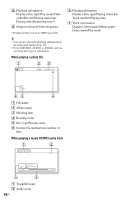Sony BDP-CX7000ES Operating Instructions - Page 21
Connecting to component video jacks (Y, PB, PR)
 |
UPC - 027242754843
View all Sony BDP-CX7000ES manuals
Add to My Manuals
Save this manual to your list of manuals |
Page 21 highlights
Connecting to component video jacks (Y, PB, PR) Connect the COMPONENT VIDEO OUT jacks of the player and your TV using a component video cable or three video cables (not supplied) of the same kind and length. You can enjoy high-quality pictures. Be sure to connect to the AUDIO OUT (L/R) jacks using the audio/video cord. Blu-ray Disc/DVD player Getting Started (red) (white) (green) (blue) (red) Audio/video cord (supplied) Component video cable (not supplied) (red) (white) (green) (blue) (red) Match the color of the plug to that of the jack. Match the color of the plug to that of the jack. TV : Signal flow b When you connect the player and TV using a component video cable, disconnect the video plug (yellow) of the audio/video cord. ,continued 21US