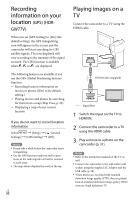Sony HDR-GW77V Operating Instructions - Page 35
taken by iSweep Panorama, Tips on shooting panoramic photos
 |
View all Sony HDR-GW77V manuals
Add to My Manuals
Save this manual to your list of manuals |
Page 35 highlights
Advanced operations This part will not be recorded. You can select the direction in which you move the camcorder by touching / / / on the LCD screen. 3 Sweep the camcorder to the end of the guide, following the indication on the screen. [Wide] Horizontal: 7,152 × 1,080 Vertical: 4,912 × 1,920 Tips on shooting panoramic photos Sweep the camcorder around you at a slow and steady speed (about 5 seconds for 180 degrees). A message will alert you if the speed is too fast or too slow. It is recommended that you practice the sweeping movement in advance, before you take a panoramic photo. Guide You can play back panoramic photos using the built‑in "PlayMemories Home" software. To select the image size of the photo taken by iSweep Panorama Select / before you start shooting. For taking good panoramic photos, it is also important to keep sufficient distance between the subject and the background or to shoot in bright places such as outdoors. [Standard] (the default setting) Horizontal: 4,912 × 1,080 Vertical: 3,424 × 1,920 US 35