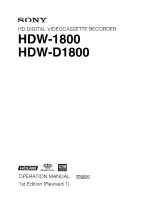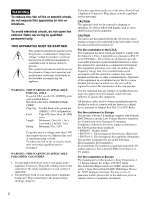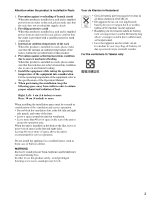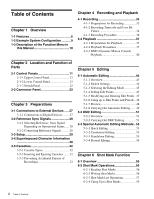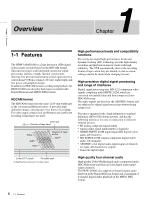Sony HDWD1800 Operation Manual - Page 4
Table of Contents
 |
View all Sony HDWD1800 manuals
Add to My Manuals
Save this manual to your list of manuals |
Page 4 highlights
Table of Contents Chapter 1 Overview 1-1 Features 6 1-2 Example System Configuration ...........9 1-3 Description of the Function Menu in this Manual 10 Chapter 4 Recording and Playback 4-1 Recording 33 4-1-1 Preparations for Recording 33 4-1-2 Recording Timecode and User Bit Values 34 4-1-3 Recording Procedure 36 4-2 Playback 37 4-2-1 Preparations for Playback 37 4-2-2 Playback Procedures 37 4-2-3 DMC (Dynamic Motion Control) Playback 40 Chapter 2 Location and Function of Parts 2-1 Control Panels 11 2-1-1 Upper Control Panel 12 2-1-2 Lower Control Panel 13 2-1-3 Switch Panel 22 2-2 Connector Panel 23 Chapter 3 Preparations 3-1 Connections to External Devices ......27 3-1-1 Connections to Digital Devices......... 27 3-2 Reference Sync Signals 28 3-2-1 Selecting Reference Sync Signal Depending on Operational Status...... 28 3-2-2 Connecting Reference Signals .......... 28 3-3 Setup 29 3-4 Superimposed Character Information 30 3-5 Cassettes 32 3-5-1 Cassette Types 32 3-5-2 Inserting and Ejecting Cassettes ....... 32 3-5-3 Preventing Accidental Erasure of Recordings 32 Chapter 5 Editing 5-1 Automatic Editing 43 5-1-1 Overview 43 5-1-2 Switch Settings 44 5-1-3 Selecting the Editing Mode 45 5-1-4 Setting Edit Points 45 5-1-5 Modifying and Deleting Edit Points . 47 5-1-6 Cuing up to Edit Points and Preroll .. 48 5-1-7 Preview 48 5-1-8 Carrying Out Automatic Editing....... 49 5-2 DMC Editing 51 5-2-1 Overview 51 5-2-2 Carrying Out DMC Editing 51 5-3 Special Automatic Editing Methods .. 53 5-3-1 Quick Editing 53 5-3-2 Continuous Editing 53 5-3-3 Standalone Editing 53 5-3-4 Preread Editing 54 Chapter 6 Shot Mark Function 6-1 Overview 55 6-2 Shot Mark Operations 56 6-2-1 Reading Shot Marks 56 6-2-2 Writing Shot Marks 56 6-2-3 Shot Mark List Operations 57 6-2-4 Cuing Up to Shot Marks 59 4 Table of Contents