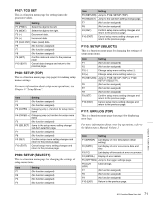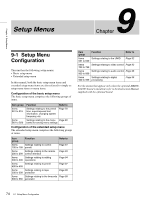Sony HDWD1800 Operation Manual - Page 69
Non-User-Definable Function, Menu s P100 to P118
 |
View all Sony HDWD1800 manuals
Add to My Manuals
Save this manual to your list of manuals |
Page 69 highlights
P06: EDIT This is a function menu page for executing the functions about the editing operation. Item F1 (AUTOEDIT) F2 (PREVIEW) F3 (REVIEW) F4 (DMC) F5 (PREROLL) F6 (R/P SEL) F7 (AUD IN) F8 (AUD OUT) F9 (IN) F10 (OUT) Setting AUTO EDIT function AUTO EDIT PREVIEW function AUTO EDIT REVIEW function DMC function Preroll function External control mode (recorder/ player) selection Audio edit IN point functions Audio edit OUT point functions Edit IN point functions Edit OUT point function P07: E.PRESET This is a function menu page for setting items relating to edit preset. Item Setting F1 (REC INHI) Specify whether to inhibit recording to tape. ON (ALL/CRASH/VIDEO/AUDIO): Inhibit recording to tape depending on the setting in setup menu item 310. OFF: Do not inhibit recording to tape. F2 (INS TC) Edit preset setting for timecode track F3 (INS CUE) Edit preset setting for CUE track F4 (EDIT) Jump to P06: EDIT (editing control page). F5 (ASSEMBLE) Assemble edit preset setting F6 (INS VID) Edit preset setting for video track F7 (INS A1) Edit preset setting for A1 track F8 (INS A2) Edit preset setting for A2 track F9 (INS A3) Edit preset setting for A3 track F10 (INS A4) Edit preset setting for A4 track P08: AUD INP This is a function menu page for setting items relating to audio input. Item Setting F1 (EMPHASIS) Specifiy whether to add audio emphasis to analog audio input signals. ON: Add audio emphasis. OFF: Do not add audio emphasis. F2 (AUD MIX) Jump to P102: AUD MIX (audio mix/swap setting page). F3 (AUD MONI) Jump to P100: AUD MONI (audio monitor setting page). F4 (MT.SCALE) Meter scale setting (FULL/FINE) Item Setting F5 (No function assigned) F6 (AUDIO SG) Turn internal audio test signals on and off. (Toggle ON and OFF when selected with the ALT/DELETE button held down.) ON: Generate internal audio test signals. (Select the signal waveform type in advance using setup menu item 808.) OFF: Do not generate internal audio test signals. F7 (INP A1) CH1 input selection F8 (INP A2) CH2 input selection F9 (INP A3) CH3 input selection F10 (INP A4) CH4 input selection 8-2-2 Non-User-Definable Function Menu Pages (P100 to P118) No functions can be changed in the function menu pages described in this section. P100: AUD MONI This is a function menu page for making audio monitor output settings. Item Setting F1 (TRACK 1) Selection of track 1 for monitoring F2 (TRACK 2) Selection of track 2 for monitoring F3 (TRACK 3) Selection of track 3 for monitoring F4 (TRACK 4) Selection of track 4 for monitoring F5 (TRCK CUE) Selection of CUE track for monitoringa) (TRCK CHG) Track selection change b) (To TRACK 5, 6, 7 or 8) F6 (No function assigned) F7 (No function assigned) F8 (No function assigned) F9 (MONI CH) Selection of monitor output channel operation F10 (RETURN) Return to P08: AUD INP a) For HDCAM and Digital Betacam tapes. b) For MPEG IMX tapes. P101: AUD MONI (sub) This is a sub page for making MPEG MIX audio monitor output settings. Item F1 (TRACK 5) F2 (TRACK 6) F3 (TRACK 7) Setting Selection of track 5 for monitoring Selection of track 6 for monitoring Selection of track 7 for monitoring Chapter 8 Function Menu 69 8-2 Function Menu Item List