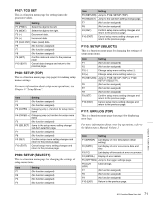Sony HDWD1800 Operation Manual - Page 68
P04: Misc-1, P05: Misc-2
 |
View all Sony HDWD1800 manuals
Add to My Manuals
Save this manual to your list of manuals |
Page 68 highlights
Item F9 (SETUP LV) (59.94i mode)/(BLK LEVL) (50i mode) F10 (PRESET) Setting Set the HD/SD output setup level (59.94i mode) or black level (50i mode) PRESET: Regardless of manually set values, the level is set to the standard value. Manual setting: With the displayed setting flashing, turn the MULTI CONTROL knob to adjust the setup level across the range ±30 IRE (59.94i mode) or to adjust the black level across the range ±210 mV (50i mode). Function for setting the level control to "PRESET (UNITY)" P04: MISC-1 This is a function menu page for setting other items. Item Setting F1 (CAPSTAN) Select the number of fields for capstan lock in playback and editing. In 59.94i, 29.97PsF system 2F: The capstan servo locks in units of 2 fields. • For tape output, color framing may not match the reference signal selected with F2 (REF VID) in P03:VID PROC. • In assemble editing, color framing may not be continuous at edit points. 4F: The capstan servo locks in units of 4 fields. • For tape output, color framing matches the reference signal selected with F2 (REF VID) in P03:VID PROC. • In assemble editing, color framing is continuous at edit points. In 50i, 25PsF system 2F: The capstan servo locks in units of 2 fields. • For tape output, color framing may not match the reference signal selected with F2 (REF VID) in P03:VID PROC. • In assemble editing, color framing may not be continuous at edit points. 4F: The capstan servo locks in units of 4 fields. • For tape output, color framing may not match the reference signal selected with F2 (REF VID) in P03:VID PROC. • In assemble editing, color framing may not be continuous at edit points. 8F: The capstan servo locks in units of 8 fields. • For tape output, color framing matches the reference signal selected with F2 (REF VID) in P03:VID PROC. • In assemble editing, color framing is continuous at edit points. The setting is fixedly "2F" when the system frequency is 23.98PsF or 24PsF. Item Setting F2 (No function assigned) F3 Specify whether to preread (read before (PREREAD) write) in insert editing. ON: Preread depending on the setting in setup menu item 319. OFF: Do not preread. F4 (No function assigned) F5 (CHARA) Specify whether to superimpose the text information including timecode, menu settings, and error messages over the video signals output from the HDSDI OUTPUT3 (SUPER) connector, SDI OUTPUT3 (SUPER) connector and COMPOSITE VIDEO OUTPUT3 (SUPER) connector. ON: Superimpose. OFF: Do not superimpose. F6 (T-INFO) Select the content of tape information to display in the ancillary message display. TOTAL: Display total recorded time. REMAIN: Display remaining time. F7 (No function assigned) F8 (No function assigned) F9 (No function assigned) F10 (No function assigned) P05: MISC-2 This is a function menu page for setting other items. Item Setting F1 (No function assigned) F2 (UMID) Displays UMID information during recording or playback. For details of UMID, see Chapter 7. F3 Jump to P104: SHOT MRK (shot mark (SHOT MRK) page). F4 (No function assigned) F5 (No function assigned) F6 (No function assigned) F7 (No function assigned) F8 (FREEZE) Freeze an image while selected when setup menu item 904 for setting the freeze operation is set to "MOMNT". When setup menu item 904 is set to "LATCH", the freeze continues even after this button is released. When this button is pressed again in the freeze on state, the freeze image is updated and the freeze restarts. F9 Release an image from the freeze off state (FREZ OFF) when setup menu item 904 is set to "LATCH". F10 (No function assigned) Chapter 8 Function Menu 68 8-2 Function Menu Item List