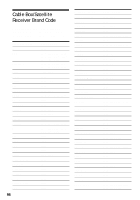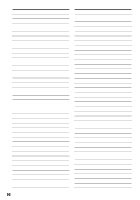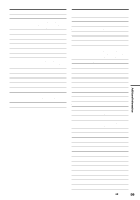Sony HT-8800DP Operating Instructions (RDR-GX300 DVD Recorder) - Page 101
Index, Guide CH - TV CH
 |
View all Sony HT-8800DP manuals
Add to My Manuals
Save this manual to your list of manuals |
Page 101 highlights
Index Words in quotations appear in the on-screen displays. Numerics 16:9 25, 74 4:3 Letter Box 25, 74 4:3 Pan Scan 25, 74 A "A-B Erase" 63 Adjusting recording picture 48 Album 59 Album number 37 "Album Search" 58 ANGLE 53 Antenna 15 Area code 79 AUDIO 53 "Audio" 73 "Audio ATT" 76 Audio cords 18 "Audio DRC" 76 "Audio Filter" 56 Audio settings 76 "Auto Chapter" 78 "Auto Clock Set" 72 "Auto Display" 80 "Auto Stereo" 76 B Batteries 20 "BNR" 55 "Brand Code" 73 "Brightness" 48, 55 C "C NR" 55 Cable box 13, 14 Cable box brand 96 Cable box/satellite receiver brand code 96 "Capture" 66 "Capture All" 66 "Ch. digit lock" 73 "Change" 45 "Change IN" 66 "Change OUT" 67 "Channel List" 28 Chapter 49, 93 CHAPTER ERASE 65 CHAPTER MARK 65 Chapter number 37 "Chapter Search" 58 Chasing Playback 57 "Check Overlap" 45 "Check Scenes" 66 Checking/changing/canceling timer settings (Timer List) 44 Child Lock 52 Cleaning discs 87 CLEAR 43, 58 "Clock" 72 "Clock Set CH" 72 "Color" 48, 55 "Combine Titles" 68 "Command Mode" 23, 80 COMPONENT VIDEO OUT 17 Connecting 16 the antenna cable 12 the audio cords 18 "Connection" 73 "Contrast" 48, 55 Controlling TVs with the remote 21 Copy protection 40, 93 Copy-Free 41 Copy-Never 41 Copy-Once 41 CPRM 8 Creating chapters 65 D "Daylight Saving" 72 "Digital Out" 77 "Dimmer" 80 Disc Info 34 "Disc Map" 64 "Disc Name" 35 Disc settings 80 Disc types 8 Display front panel display 92 On-screen display 31 Setup Display 69 "Divide Title" 67 Dolby Digital 25, 77, 93 "Downmix" 76 DTS 26, 55, 77, 93 "DVD Menu" 73 "DVD Rec. Picture Size" 48 DVD VIDEO 93 DVD+R 8 DVD+RW 93 DVD-R 93 DVD-RW 93 "DVE" 55 E Easy Setup 23, 81 Editing 61 Enter Characters 39 "Erase" 45, 66 "Erase All" 35 "Erase Titles" 63 "Extend Rec Time" 43 F "Factory Setup" 80 Fast forward 54 Fast reverse 54 "Finalize" 36 Finalizing 36 "Format" 35 "Format DVD" 80 Formatting 35 Freeze frame 54 Front panel 89 Front panel display 38, 92 G GB 35 "Guide CH - TV CH" 27 H Handling discs 87 "Hue" 48, 55 ,continued 101