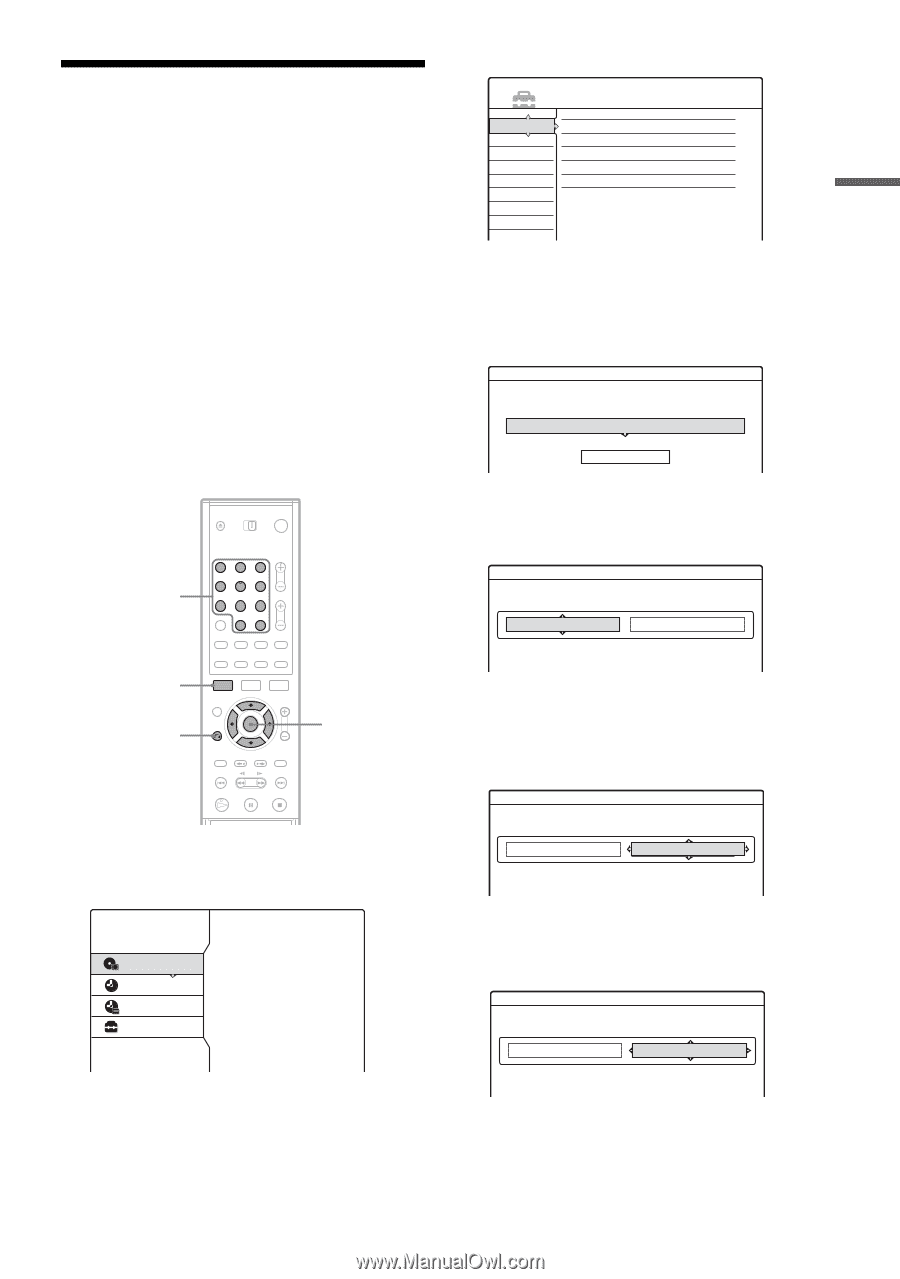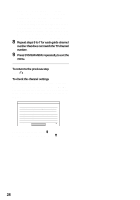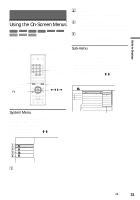Sony HT-8800DP Operating Instructions (RDR-GX300 DVD Recorder) - Page 27
Setting Up the VCR Plus® System, Select Guide CH - TV CH, and press
 |
View all Sony HT-8800DP manuals
Add to My Manuals
Save this manual to your list of manuals |
Page 27 highlights
Hookups and Settings Setting Up the VCR Plus® System Setting up your recorder involves coordinating the TV channel number (the number you turn to on your TV or recorder to watch a program) with the guide channel (the number that's assigned to that channel in your TV program guide). To find the guide channel numbers, look at the "Channel Line-up Chart" in the program guide for your area that features VCR PlusCode numbers. Use the Channel Line-up Chart to coordinate the guide channel number with the TV channel number. For example, if HBO is listed in the Channel Line-up Chart as channel 33, and the recorder receives HBO on channel 5, coordinate these numbers using the following procedure. Number buttons, SET 123 456 789 0 SETUP Settings Video Audio Features Options Tuner Preset Set VCR Plus+ Channels Clock Set Top Box Control Language Easy Setup 3 Select "Settings," and press ENTER. 4 Select "Set VCR Plus+ Channels," and press ENTER. Settings - Set VCR Plus+ Channels Guide CH - - ---- Channel list TV CH - - 5 Select "Guide CH - TV CH," and press ENTER. Settings - Set VCR Plus+ Channels Guide CH TV CH -- -- ---- -- -- SYSTEM MENU O RETURN