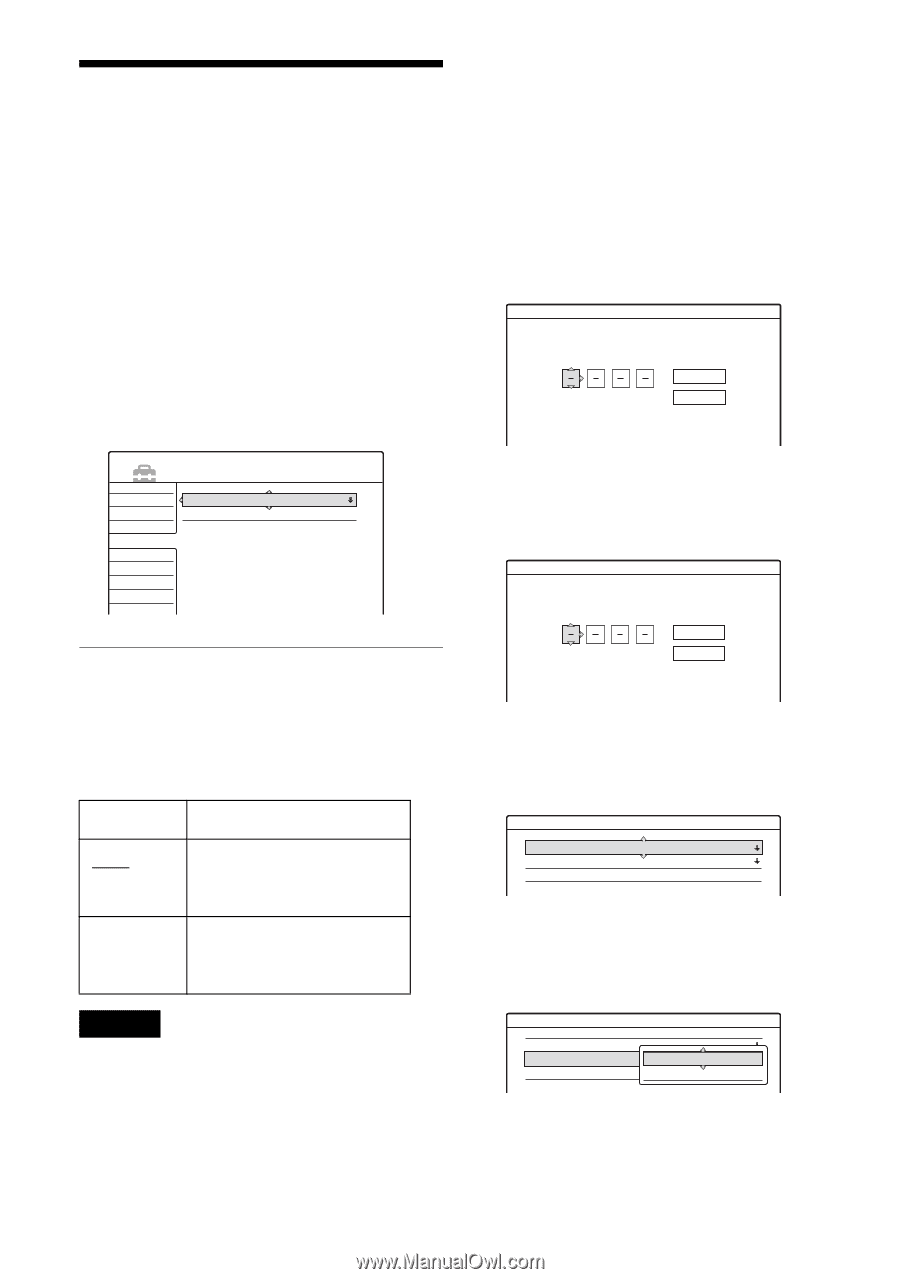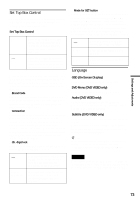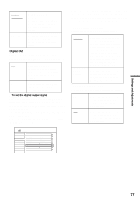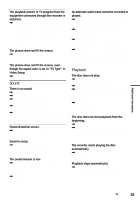Sony HT-8800DP Operating Instructions (RDR-GX300 DVD Recorder) - Page 78
Recording and Parental Control Settings (Features), Select Features, and press ENTER.
 |
View all Sony HT-8800DP manuals
Add to My Manuals
Save this manual to your list of manuals |
Page 78 highlights
Recording and Parental Control Settings (Features) The Features Setup allows you to adjust recording and parental control settings. 1 Press SYSTEM MENU while the recorder is in stop mode. 2 Select "SETUP," and press ENTER. 3 Select "Features," and press ENTER. The Features Setup appears with the following options. The default settings are underlined. Parental Control (DVD VIDEO only) Playback of some DVD VIDEOs can be limited according to a predetermined level, such as the age of the users. Scenes may be blocked or replaced with different scenes. 1 After step 3 above, select "Parental Control," and press ENTER. • If you have not entered a password, the display for registering a new password appears. Features - Parental Control Enter a new password. OK Cancel SETUP Settings Video Audio Features Options Auto Chapter : Parental Control Easy Setup 6 Min Auto Chapter Automatically divides a recording (a title) into chapters by inserting chapter markings at a specified interval. The markings are inserted while the recording is being made. Off 6Min 15Min No chapter mark is inserted. Inserts chapter marks at approximately 6 minute intervals. Inserts chapter marks at approximately 15 minute intervals. Note Depending upon the size of the recording being made, the actual interval may vary from the interval selected in "Auto Chapter." The selected interval should only be used as an approximation to create chapters. • When you have already registered a password, the display for entering the password appears. Features - Parental Control Enter your password. OK Cancel 2 Enter your four-digit password using the number buttons, then select "OK" and press ENTER. Features - Parental Control Level : Standard : Password Off USA 3 Select "Standard," and press , or ENTER. The selection items for "Standard" are displayed. Features - Parental Control Level : Standard : Password Off OUtShAers Others 78