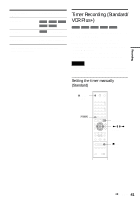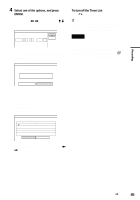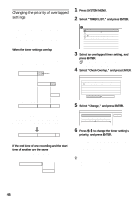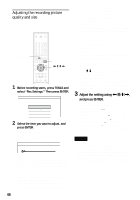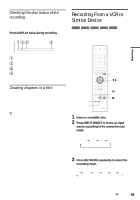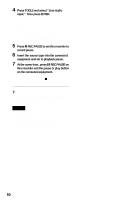Sony HT-8800DP Operating Instructions (RDR-GX300 DVD Recorder) - Page 45
Select one of the options, and press, ENTER., To turn off the Timer List, Recording
 |
View all Sony HT-8800DP manuals
Add to My Manuals
Save this manual to your list of manuals |
Page 45 highlights
Recording 4 Select one of the options, and press ENTER. "Modify": Changes the timer setting. Select an item using
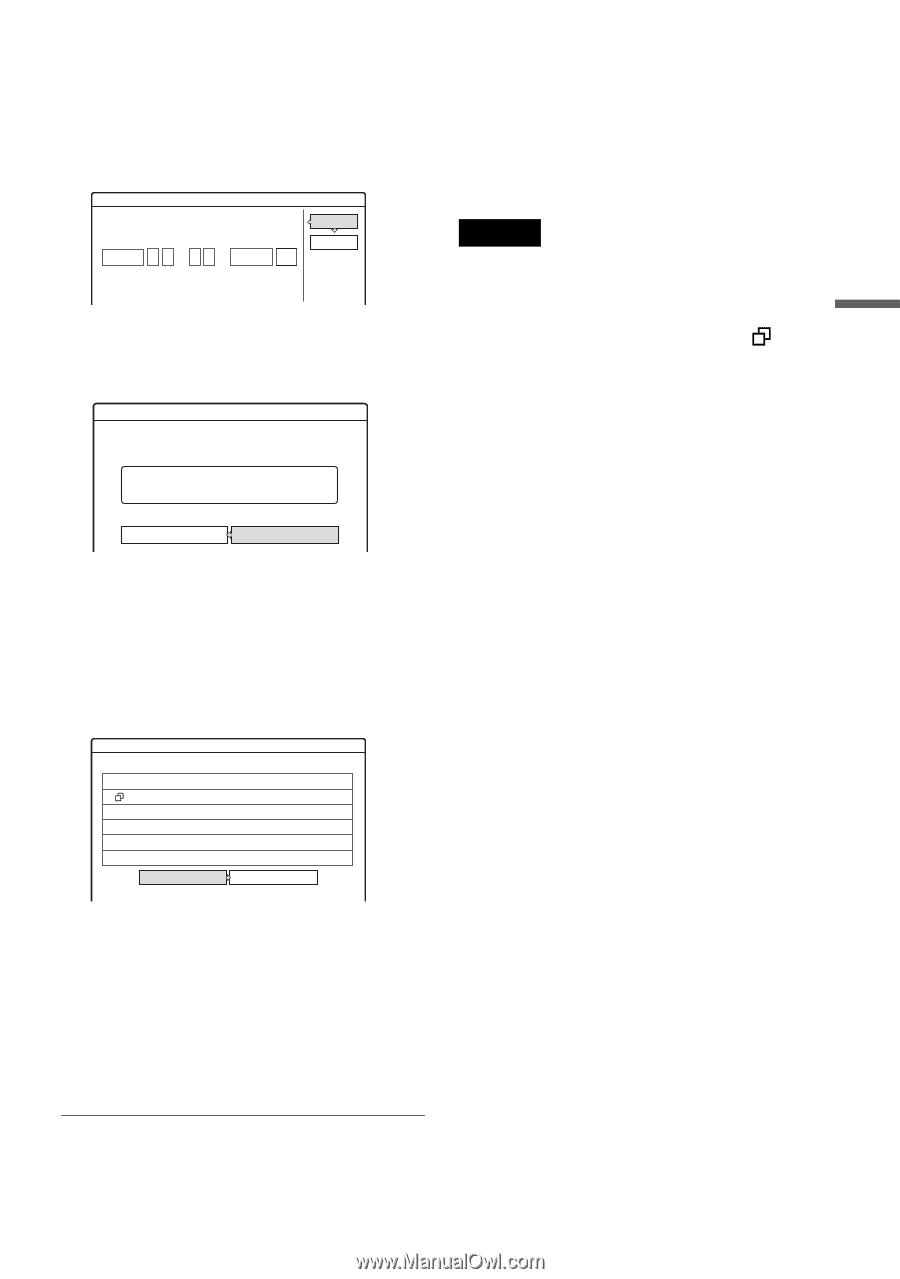
45
Recording
4
Select one of the options, and press
ENTER.
“Modify”: Changes the timer setting. Select
an item using
<
/
,
and adjust using
M
/
m
.
Select “OK” and press ENTER.
“Erase”: Erases the timer setting. Select “OK”
and press ENTER.
“Check Overlap”: Checks for overlapped
settings.
The timer setting set most recently is listed at
the top and has priority over the other settings.
You may not be able to record a program of
lower priority.
To change the priority of a program, press
<
/
,
to select “Change.” For details, see
“Changing the priority of overlapped
settings” (page 46).
Select “Close” to return to the Timer List.
To change or cancel the setting, repeat steps 3
and 4 above.
To turn off the Timer List
Press
O
RETURN.
z
Hint
While recording, you cannot modify the timer setting for
the current recording, but you can extend the recording
duration of the recording time (page 41).
Notes
•
Even if the timer is set, timer recordings cannot be
made while recording a program that has priority.
•
Even if the timer is set for the same daily or weekly
program, the timer recording cannot be made if it
overlaps with a program that has priority. “
” will
appear next to the overlapped setting in the Timer List.
Check the priority order of the settings.
Modify
Modify the timer setting.
OK
Cancel
Date
Mon-Sat
PM
PM
Start
CH
Mode
Stop
:
:
10 00
10 15
25
SP
Erase
Are you sure you want to erase this timer setting?
Mon-Sat
10:00AM - 10:30AM
25ch
SP
OK
Cancel
Mon-Sat
10:00AM - 10:30AM
25ch
SP
Fri
10/29
9:00AM - 10:15AM
3ch
SLP
Check Overlap
These timer settings overlap.
Change
Close
,
continued