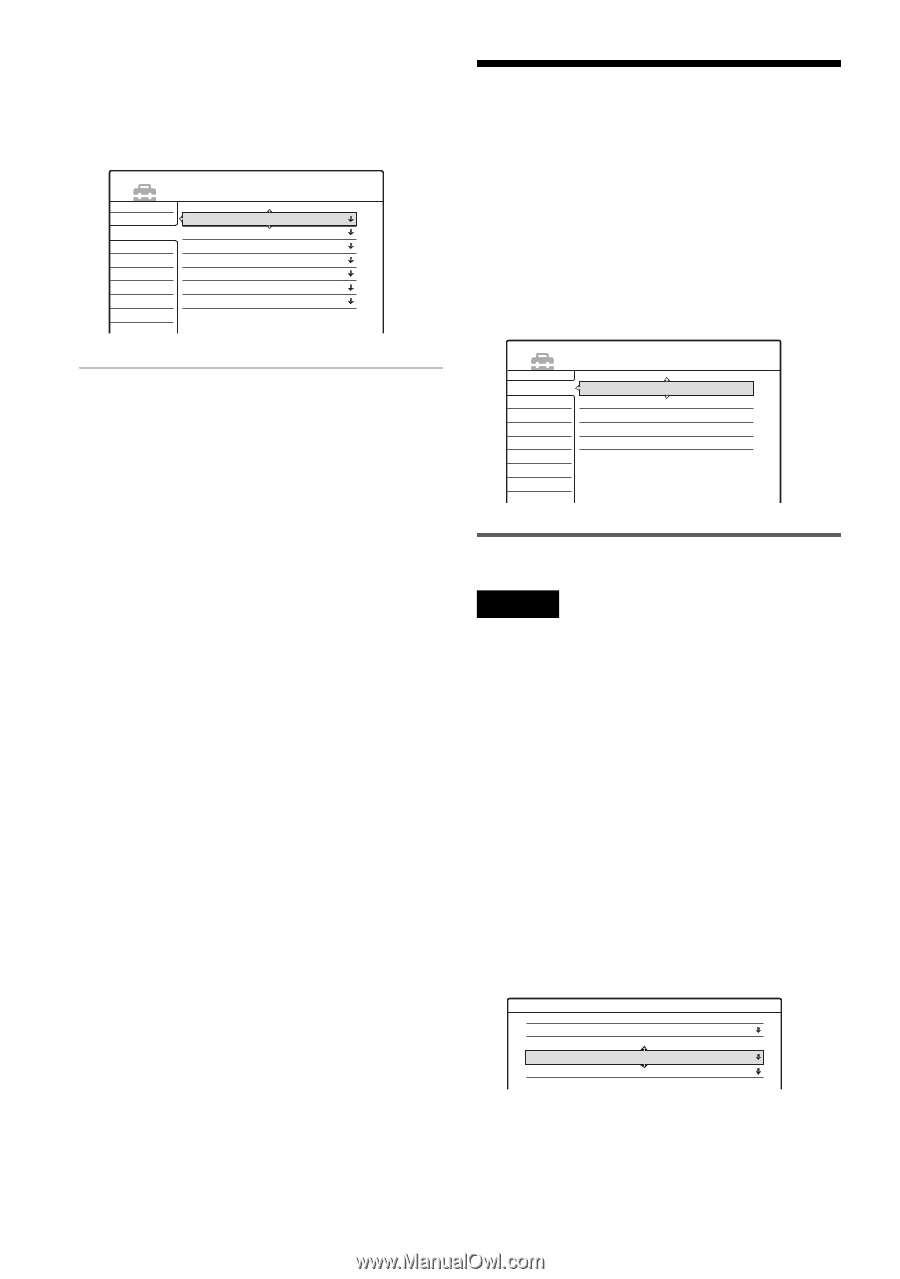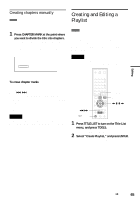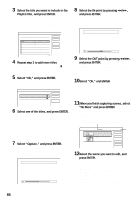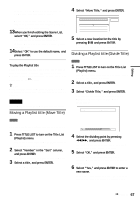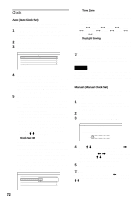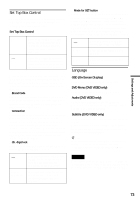Sony HT-8800DP Operating Instructions (RDR-GX300 DVD Recorder) - Page 70
Antenna Reception and Language Settings (Settings), Select an option, and press ENTER.
 |
View all Sony HT-8800DP manuals
Add to My Manuals
Save this manual to your list of manuals |
Page 70 highlights
5 Select an option, and press ENTER. The currently selected option is displayed next to the setup item. Example: when "16:9" is set. SETUP Settings Video Audio Features Options Easy Setup TV Type : Pause Mode : Y/Pb/Pr Out Black Level : Progressive Mode : Screen Saver : Line1 Input : Line3 Input : 16 : 9 Auto Off Auto On Video Video To turn off the display Press SYSTEM MENU repeatedly. Antenna Reception and Language Settings (Settings) The Settings Setup helps you to make tuner, clock, and language settings for the recorder. Select "Settings" in the Setup Display. To use the display, see "Using the Setup Displays" (page 69). SETUP Settings Video Audio Features Options Tuner Preset Set VCR Plus+ Channels Clock Set Top Box Control Language Easy Setup Tuner Preset Notes • You cannot presets channels for the connected cable box or satellite receiver. • You cannot select "Tuner Preset" when you set "Set Top Box Control" to "On." Auto Preset Automatically presets the receivable channels. The recorder can receive VHF channels 2 to 13, UHF channels 14 to 69, and unscrambled CATV channels 1 to 125. First, we recommend that you preset the receivable channels in your area using automatic presetting methods. 1 Follow steps 1 to 3 of "Using the Setup Displays" (page 69) to select "Settings" in the Setup Display. 2 Select "Tuner Preset," and press ENTER. Settings - Tuner Preset Ch1 Antenna / Cable : Auto Preset Manual Set : AFT : Cable Add On 70