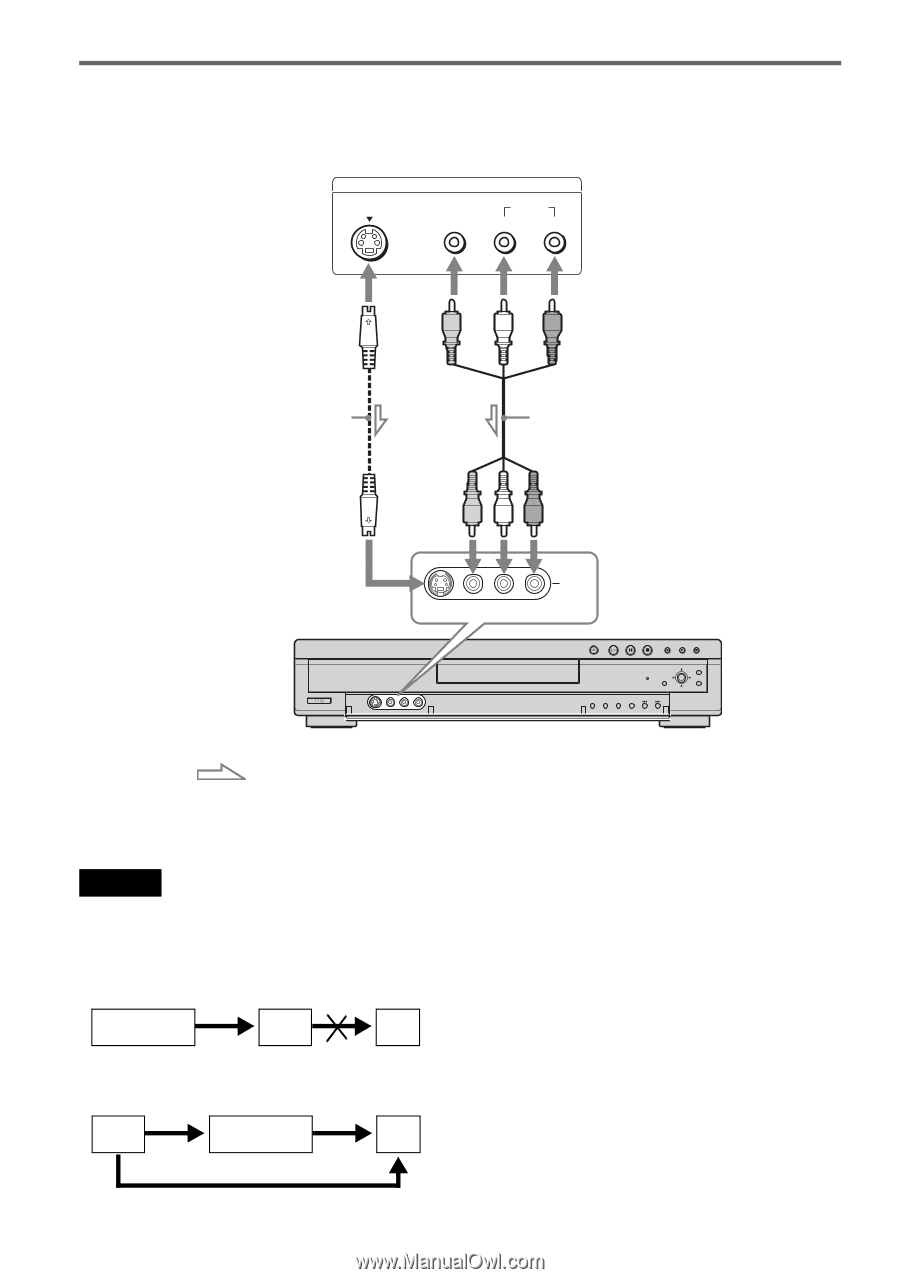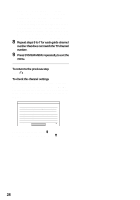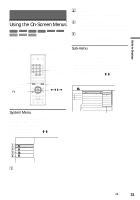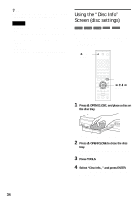Sony HT-8800DP Operating Instructions (RDR-GX300 DVD Recorder) - Page 30
Connecting to the LINE 2 IN jacks on the front panel, Notes
 |
View all Sony HT-8800DP manuals
Add to My Manuals
Save this manual to your list of manuals |
Page 30 highlights
Connecting to the LINE 2 IN jacks on the front panel Connect a VCR or similar recording device to the LINE 2 IN jacks of this recorder. If the equipment has an S-video jack, you can use an S-video cord instead of an audio/video cord. VCR, etc. OUTPUT S VIDEO VIDEO AUDIO L R S-video cord (not supplied) Audio/video cord (not supplied) to LINE 2 IN LINE 2 IN S VIDEO VIDEO L (MONO) AUDIO R DVD recorder : Signal flow z Hint When the connected equipment outputs only monaural sound, use audio cables that distribute monaural sounds to left/ right channels (not supplied). Notes • Do not connect the yellow LINE IN (VIDEO) jack when using an S-video cord. • Do not connect the output jack of this recorder to another equipment's input jack with the other equipment's output jack connected to the input jack of this recorder. Noise (feedback) may result. • Pictures containing copy protection signals that prohibit any copying cannot be recorded. • If you pass the recorder signals via the VCR, you may not receive a clear image on your TV screen. DVD recorder VCR TV Be sure to connect your VCR to the DVD recorder and your TV in the order shown below. To watch videotapes, watch the tapes through a second Line input on your TV. LINE IN 1 VCR DVD recorder TV LINE IN 2 • Do not connect more than one type of video cord between the recorder and your TV at the same time. 30