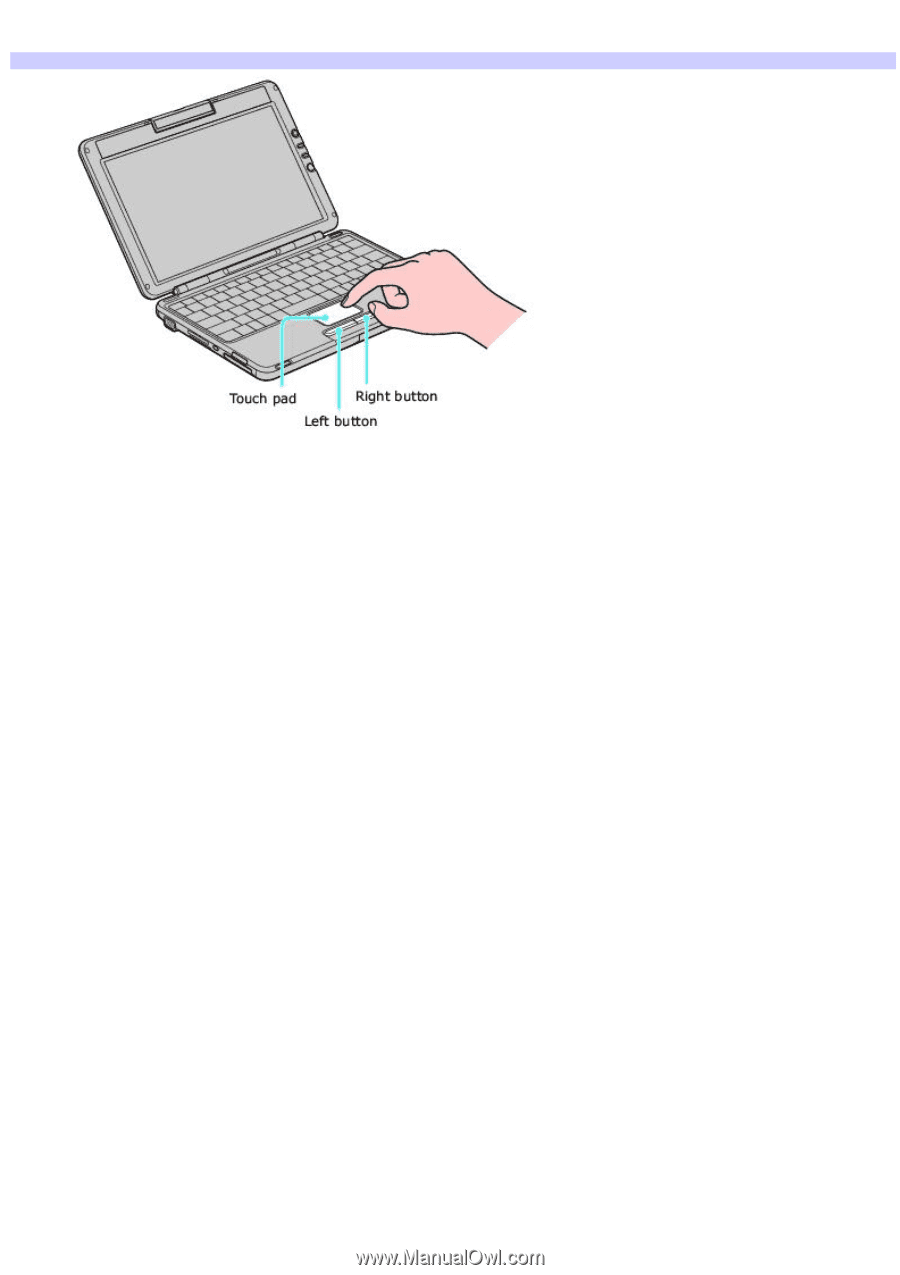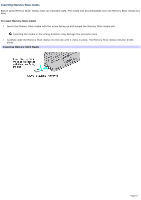Sony PCG-TR1A VAIO User Guide - Page 57
Describing the touch pad
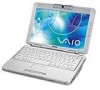 |
UPC - 027242629578
View all Sony PCG-TR1A manuals
Add to My Manuals
Save this manual to your list of manuals |
Page 57 highlights
Describing the touch pad Locating the Touch Pad Touch Pad Action Description Sliding one finger Equivalent to using a mouse to place the pointer on an item. Tapping once Equivalent to pressing the left button once. Tapping twice Equivalent to pressing the left button twice. Sliding one finger while pressing the left button Equivalent to using the mouse to drag an item. Moving your finger along the right edge of the touch pad Equivalent to scrolling vertically. (The scroll function is available only with programs that support a touch pad scroll feature.) Moving your finger along the bottom to scroll horizontally Equivalent to scrolling horizontally. (The scroll function is available only with programs that support a touch pad scroll feature.) Page 57