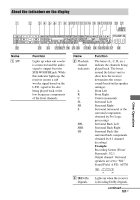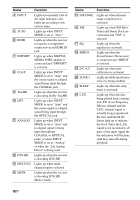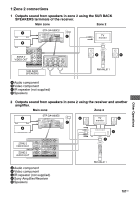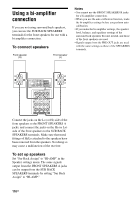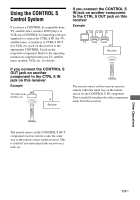Sony STR-DA4300ES Operating Instructions (Large File - 20.21 MB) - Page 106
Listening to the sound in another zone (ZONE 2 operations), ZONE 2, operations
 |
UPC - 027242715127
View all Sony STR-DA4300ES manuals
Add to My Manuals
Save this manual to your list of manuals |
Page 106 highlights
Listening to the sound in another zone (ZONE 2 operations) You can enjoy images and sounds from a component connected to the receiver in a zone (zone 2) other than the main zone. For example, you can watch the DVD in the main zone and listen to the CD in zone 2. When using an IR repeater (not supplied), you can also operate both a component in the main zone and Sony receiver in zone 2 from zone 2. • Switching the output source for the ZONE 2 OUT jacks. • Switching the Sony receiver's power on or off in zone 2. Before using the zone 2 function It is necessary to perform connection and menu settings. For details on the settings, refer to the following illustration or "2: Connecting speakers" (page 17). Set "Sur Back Assign" to "ZONE 2" in the Speaker settings menu. 106GB