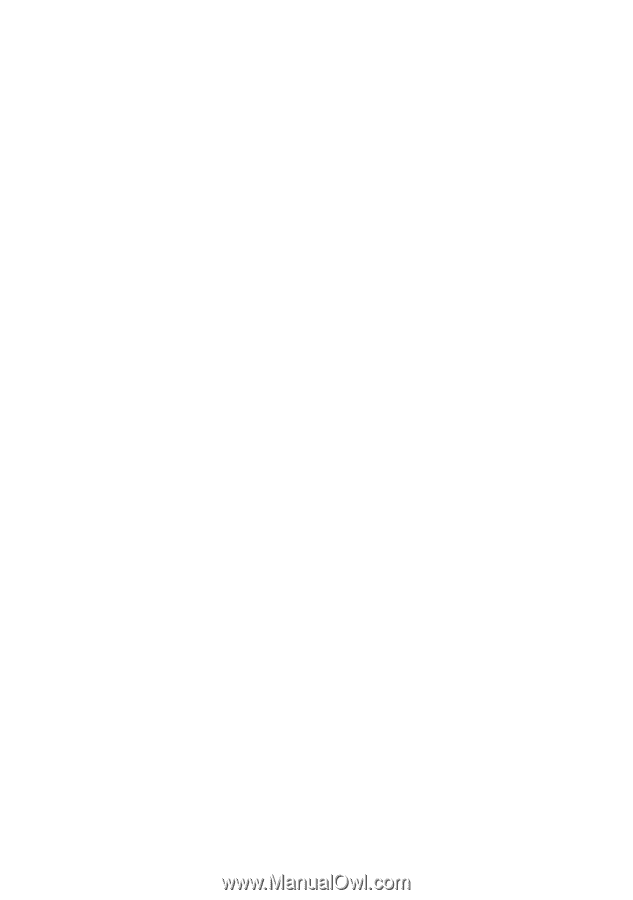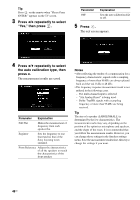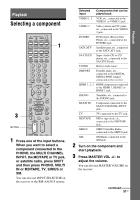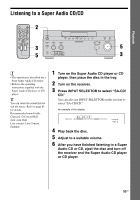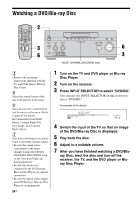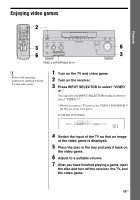Sony STR-DA4300ES Operating Instructions (Large File - 20.21 MB) - Page 52
To activate the muting function, To avoid damaging your, speakers
 |
UPC - 027242715127
View all Sony STR-DA4300ES manuals
Add to My Manuals
Save this manual to your list of manuals |
Page 52 highlights
Tips • You can adjust the volume differently depending on the speed with which you turn the MASTER VOLUME knob. To turn the volume up or down quickly: turn the knob quickly. To make fine adjustment: turn the knob slowly. • You can adjust the volume differently depending on the length of time you press and hold the MASTER VOL +/- button on the remote. To turn the volume up or down quickly: press and hold the button. To make a fine adjustment: press the button and release it immediately. To activate the muting function Press MUTING on the remote. To cancel, press MUTING on the remote again or turn MASTER VOLUME clockwise to raise the volume. Even if you turn off the receiver, the muting function works when you turn the receiver on again. To avoid damaging your speakers Before you turn off the receiver, be sure to turn down the volume level. 52GB