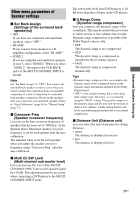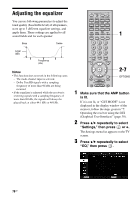Sony STR-DA4300ES Operating Instructions (Large File - 20.21 MB) - Page 81
If you cannot tune in a station, Direct tuning
 |
UPC - 027242715127
View all Sony STR-DA4300ES manuals
Add to My Manuals
Save this manual to your list of manuals |
Page 81 highlights
Direct tuning Enter the frequency of a station directly by using the numeric buttons. 4 Press the numeric buttons to enter the frequency, then press to enter. Example 1: FM 102.50 MHz Select 1 b 0 b 2 b 5 Example 2: AM 1,350 kHz Select 1 b 3 b 5 b 0 1 4 2-4 1 Make sure that the AMP button is lit. If it is not lit, or "GUI MODE" is not displayed in the display window of the receiver, follow the steps given in "7: Operating the receiver using the GUI (Graphical User Interface)" (page 39). 2 Press V/v repeatedly to select "FM" or "AM," then press or b. 3 Press V/v to select "Direct Tuning," then press . Tip If you have tuned in an AM station, adjust the direction of the AM loop antenna (aerial) for optimum reception. If you cannot tune in a station "- - - .- - MHz" appears and then the display returns to the current frequency. Make sure you have entered the right frequency. If not, repeat step 4. If you still cannot tune in a station, the frequency is not used in your area. Tuner Operations 81GB