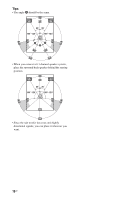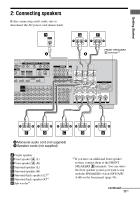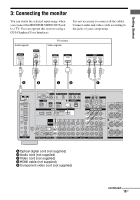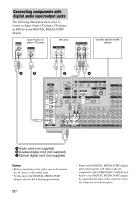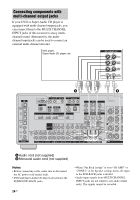Sony STR-DA4300ES Operating Instructions (Large File - 20.21 MB) - Page 20
Notes, output jack of the TV and the TV IN jacks of
 |
UPC - 027242715127
View all Sony STR-DA4300ES manuals
Add to My Manuals
Save this manual to your list of manuals |
Page 20 highlights
Notes • Before connecting cords, make sure to disconnect the AC power cord (mains lead). • Connect image display components such as a TV monitor or a projector to the MONITOR VIDEO OUT jack on the receiver. You may not be able to record, even if you connect recording components. • Turn on the receiver when the video and audio of a playback component are being output to a TV via the receiver. If the power supply of the receiver is not turned on, neither video nor audio is transmitted. • Depending on the status of the connection between the TV and the antenna (aerial), the image on the TV screen may be distorted. In this case, place the antenna (aerial) farther away from the receiver. Tips • The receiver has a video conversion function. For details, see "Notes on converting video signals" (page 34). • The sound of the TV is output from the speakers connected to the receiver if you connect the audio output jack of the TV and the TV IN jacks of the receiver. In this configuration, set the sound output jack of the TV to "Fixed" if it can be switched between either "Fixed" or "Variable." • The screen saver is activated when the GUI menu is displayed on the TV screen and there has been no operation attempted for 15 minutes. 20GB