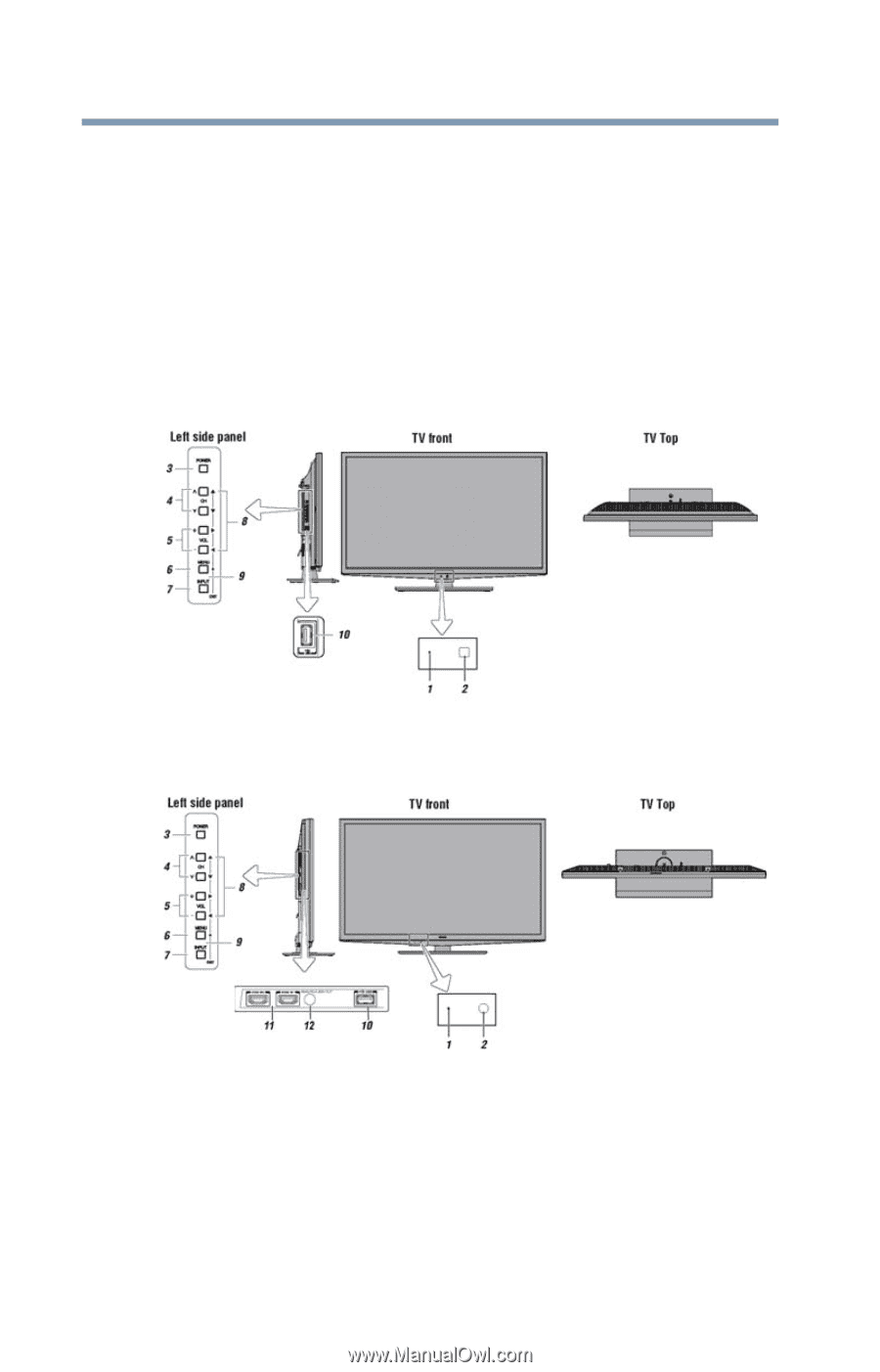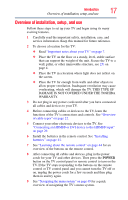Toshiba 40L2200U User Guide - Page 18
TV front and side panel controls and connections, Power On/Standby LED, Remote sensor embedded - troubleshooting
 |
View all Toshiba 40L2200U manuals
Add to My Manuals
Save this manual to your list of manuals |
Page 18 highlights
18 Introduction TV front and side panel controls and connections 10 Program channels into the TV's channel memory. See "Auto Tuning" on page 53. 11 For details on using the TV's features, see chapters 6 and 7. 12 For help, refer to "Troubleshooting" on page 121. 13 For technical specifications, see "Specifications" on page 127. 14 For the End User License Agreement, see "License Agreement" on page 132 TV front and side panel controls and connections (Sample Illustration) 32L2200U/40L2200U - Front and side panel controls and connections (Sample Illustration) 50L2200U - Front and side panel controls and connections 1 Power On/Standby LED-Power indicator light (glows green when the TV power is On). 2 Remote sensor (embedded)-Point the remote control toward this remote sensor. Available on certain models.