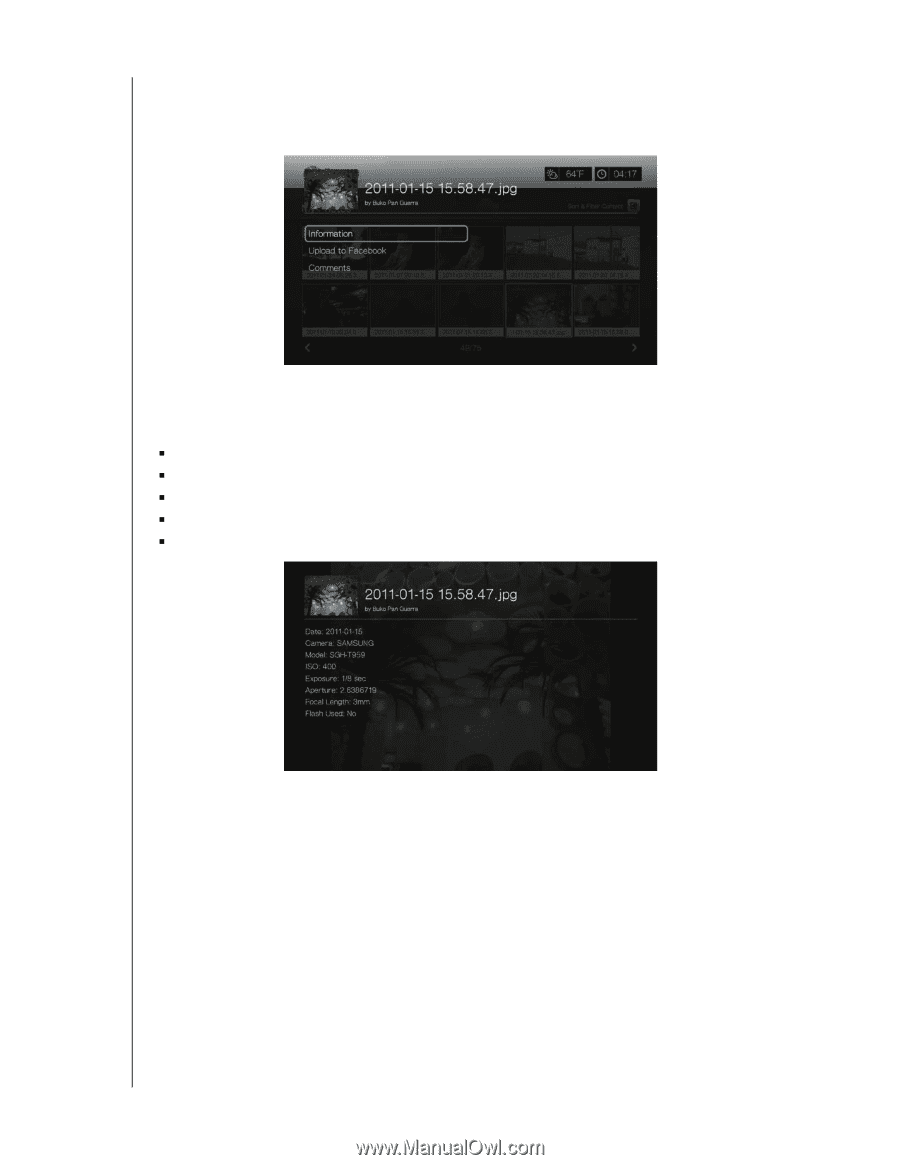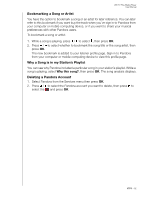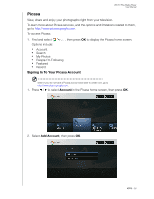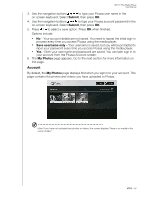Western Digital WDBMBA0000NBK User Manual - Page 102
Photo Menu Options, Information, Upload to Facebook
 |
View all Western Digital WDBMBA0000NBK manuals
Add to My Manuals
Save this manual to your list of manuals |
Page 102 highlights
WD TV Play Media Player User Manual Photo Menu Options With a photo thumbnail in a web album selected, press Options. The My Photos menu options display. Press Back when complete to return to the web album menu. Information Use this option to display the following information about the current picture: „ Date „ Camera make and model „ ISO, exposure, and aperature settings „ Focal length „ Flash info Upload to Facebook The Picasa upload to Facebook function is the same as the Videos upload to Facebook function. See "Upload to Facebook (Video & Photo)" on page 40. Comments Use this option to make or view comments on the selected photo. Use the navigation buttons to select Hide Comments or Write a Comment... using the onscreen keyboard, then press OK. APPS - 97