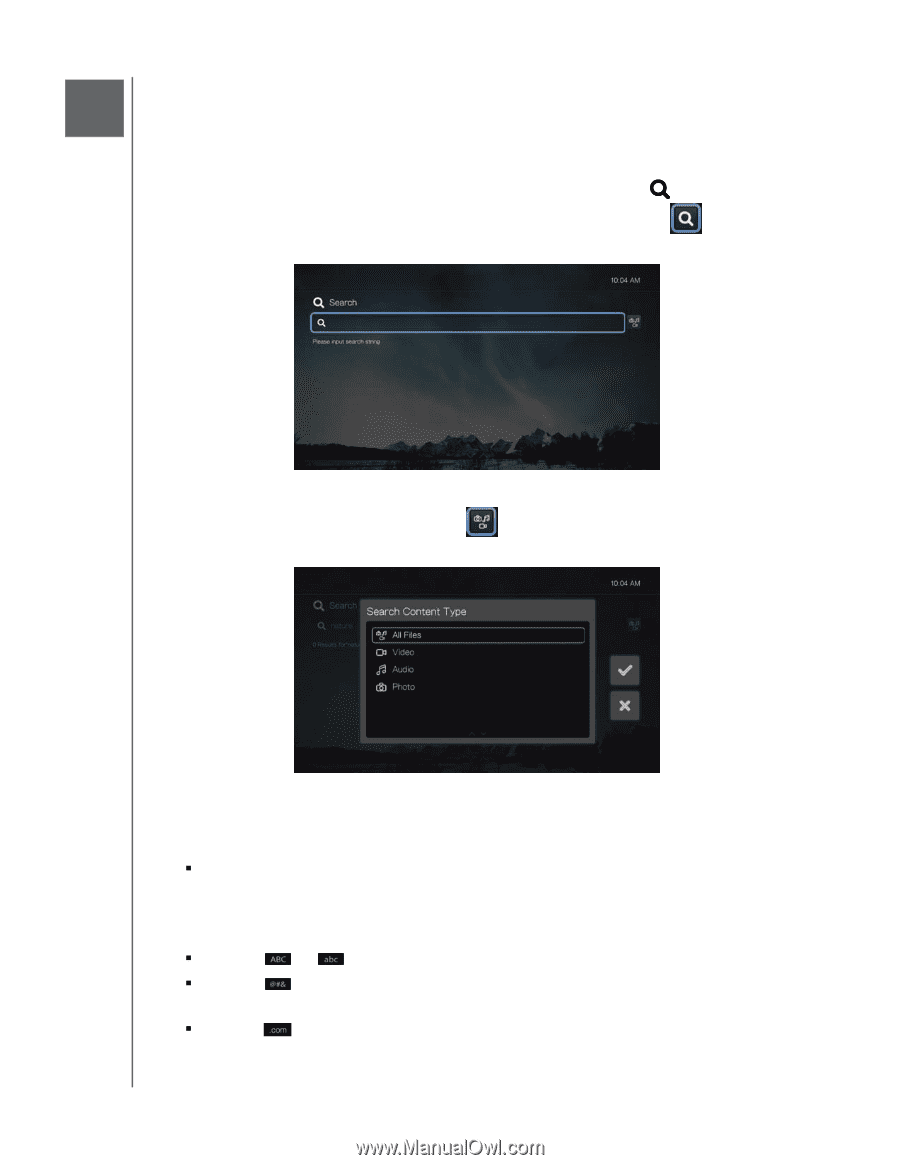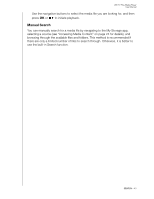Western Digital WDBMBA0000NBK User Manual - Page 46
Search, Search for Media, Search Function
 |
View all Western Digital WDBMBA0000NBK manuals
Add to My Manuals
Save this manual to your list of manuals |
Page 46 highlights
12 Search WD TV Play Media Player User Manual Search for Media To search for media files in My Storage, press the search button on the remote control or navigate to the top of the page and select the search icon , then press OK. The following screen displays: Press OK to bring up the on-screen keyboard. To narrow the search by content type, select the select content type icon , then press OK. Choose one of the content type options, then press OK. Search Function 1. Using the on-screen keyboard: „ Use the navigation buttons to select a character, then press OK to input it in the search bar. - Plug a USB keyboard into the media player as an alternative to the method above. See "Using a USB Keyboard" on page 27. „ Select or , then press OK to input characters in a different case. „ Select , then press OK to display the symbol keyboard for inputting special keyboard characters. „ Select , then press OK to display the symbols for special characters such as .com, www., .net, .org, etc. SEARCH - 41