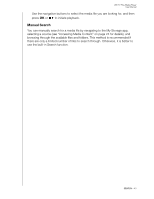Western Digital WDBMBA0000NBK User Manual - Page 43
My Storage, Sort & Filter, Filter
 |
View all Western Digital WDBMBA0000NBK manuals
Add to My Manuals
Save this manual to your list of manuals |
Page 43 highlights
11 WD TV Play Media Player User Manual My Storage Use the My Storage app to browse and play back your media files. To access media content from a media server or USB storage: 1. From any app page, navigate to the All My Apps icon 2. Navigate to the My Storage app, then press OK. , then press OK. 3. The Select Storage screen displays. Press / to select a storage source, then press OK. 4. The media contents of the storage source display. When browsing My Storage, navigate to the source icon to change the current storage source. Sort & Filter You can sort and filter the files shown in My Storage based on your preferences using the sort & filter option. Note: Sort & Filter is not supported on DLNA media servers. Filter 1. Navigate to the sort and filter content icon , and press OK. MY STORAGE - 38