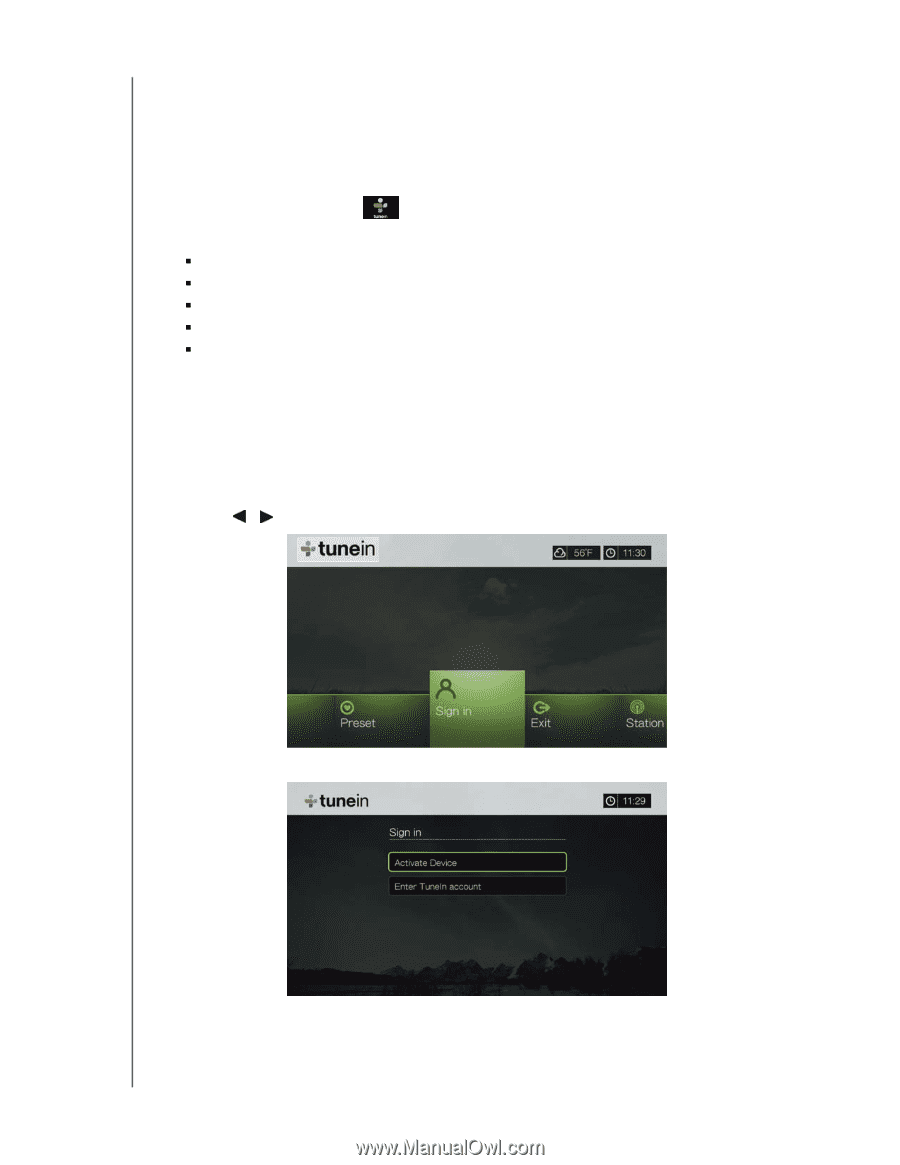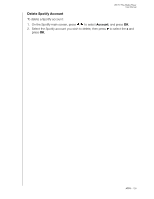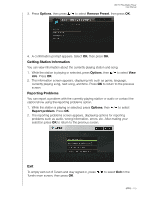Western Digital WDBMBA0000NBK User Manual - Page 115
TuneIn, Signing in to TuneIn (Optional)
 |
View all Western Digital WDBMBA0000NBK manuals
Add to My Manuals
Save this manual to your list of manuals |
Page 115 highlights
WD TV Play Media Player User Manual TuneIn The world's largest Internet radio guide with access to over 30,000 free radio stations searchable by location, genre, or format. To access TuneIn: 1. Find and select TuneIn Options include: „ Station „ Search „ Preset „ Sign in „ Exit , then press OK. Signing in to TuneIn (Optional) You can start listening to TuneIn stations as an unregistered user, but you need to sign up for a TuneIn account at http://tunein.com to customize your radio experience by adding stations to your presets for faster access. To sign in to TuneIn: 1. Press / to select Sign in, then press OK. 2. Select Activate Device, then press OK. 3. Write down the activation code and follow the onscreen instructions (go to http://tunein.com/devices to associate the media player with your account). When finished, choose Continue, then press OK. APPS - 110