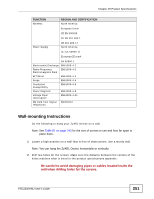ZyXEL FSG2200HNU User Guide - Page 246
Voice Specifications, Table 82
 |
View all ZyXEL FSG2200HNU manuals
Add to My Manuals
Save this manual to your list of manuals |
Page 246 highlights
Chapter 25 Product Specifications Table 82 Firmware Specifications (continued) Other Protocol Support PPP (Point-to-Point Protocol) link layer protocol Transparent bridging for unsupported network layer protocols RIP I/RIP II ICMP IP Multicasting IGMP v1 and v2 Management IGMP Proxy Embedded Web Configurator CLI (Command Line Interpreter) Embedded FTP Server for firmware upgrade and configuration file backup and restore Telnet for remote management Remote Management Control: Telnet, FTP, Web.. Remote Firmware Upgrade Syslog Voice Specifications Note: To take full advantage of the supplementary phone services available through the ZyXEL Device's phone port, you may need to subscribe to the services from your VoIP service provider. Note: Not all features are supported by all service providers. Consult your service provider for more information. 246 Table 83 Voice Features Call Return With call return, you can place a call to the last number that called you (either answered or missed). The last incoming call can be through either SIP or PSTN. Do not Disturb (DnD) This feature allows you to set your phone not to ring when someone calls you. You can set each phone independently using its keypad, or configure global settings for all phones using the command line interpreter. Call waiting This feature allows you to hear an alert when you are already using the phone and another person calls you. You can then either reject the new incoming call, put your current call on hold and receive the new incoming call, or end the current call and receive the new incoming call. Call forwarding With this feature, you can set the ZyXEL Device to forward calls to a specified number, either unconditionally (always), when your number is busy, or when you do not answer. You can also forward incoming calls from one specified number to another. FSG2200HNU User's Guide