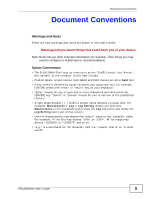ZyXEL FSG2200HNU User Guide - Page 9
Contents Overview
 |
View all ZyXEL FSG2200HNU manuals
Add to My Manuals
Save this manual to your list of manuals |
Page 9 highlights
Contents Overview Contents Overview User's Guide ...19 Introducing the ZyXEL Device 21 Introducing the Web Configurator 29 Tutorial ...37 Technical Reference ...61 Status Screens ...63 WAN Setup ...73 LAN Setup ...93 Wireless LAN ...103 Network Address Translation (NAT 123 Voice ...133 File Sharing ...159 MAC Filter ...169 Firewall ...171 Certificates ...177 Static Route ...187 Policy Route ...191 Dynamic DNS Setup ...197 Service Control ...199 TR-069 ...203 System ...207 Logs ...211 Tools ...217 Diagnostic ...231 Account ...233 Troubleshooting ...235 Product Specifications ...243 FSG2200HNU User's Guide 9

Contents Overview
FSG2200HNU User’s Guide
9
Contents Overview
User’s Guide
...........................................................................................................................
19
Introducing the ZyXEL Device
...................................................................................................
21
Introducing the Web Configurator
..............................................................................................
29
Tutorial
.......................................................................................................................................
37
Technical Reference
..............................................................................................................
61
Status Screens
..........................................................................................................................
63
WAN Setup
................................................................................................................................
73
LAN Setup
.......................................................................................................................
93
Wireless LAN
.........................................................................................................................
103
Network Address Translation (NAT)
......................................................................................
123
Voice
.......................................................................................................................................
133
File Sharing
.............................................................................................................................
159
MAC Filter
...............................................................................................................................
169
Firewall
....................................................................................................................................
171
Certificates
..............................................................................................................................
177
Static Route
...........................................................................................................................
187
Policy Route
..........................................................................................................................
191
Dynamic DNS Setup
..............................................................................................................
197
Service Control
......................................................................................................................
199
TR-069
....................................................................................................................................
203
System
...................................................................................................................................
207
Logs
.......................................................................................................................................
211
Tools
.....................................................................................................................................
217
Diagnostic
............................................................................................................................
231
Account
...................................................................................................................................
233
Troubleshooting
.......................................................................................................................
235
Product Specifications
.............................................................................................................
243