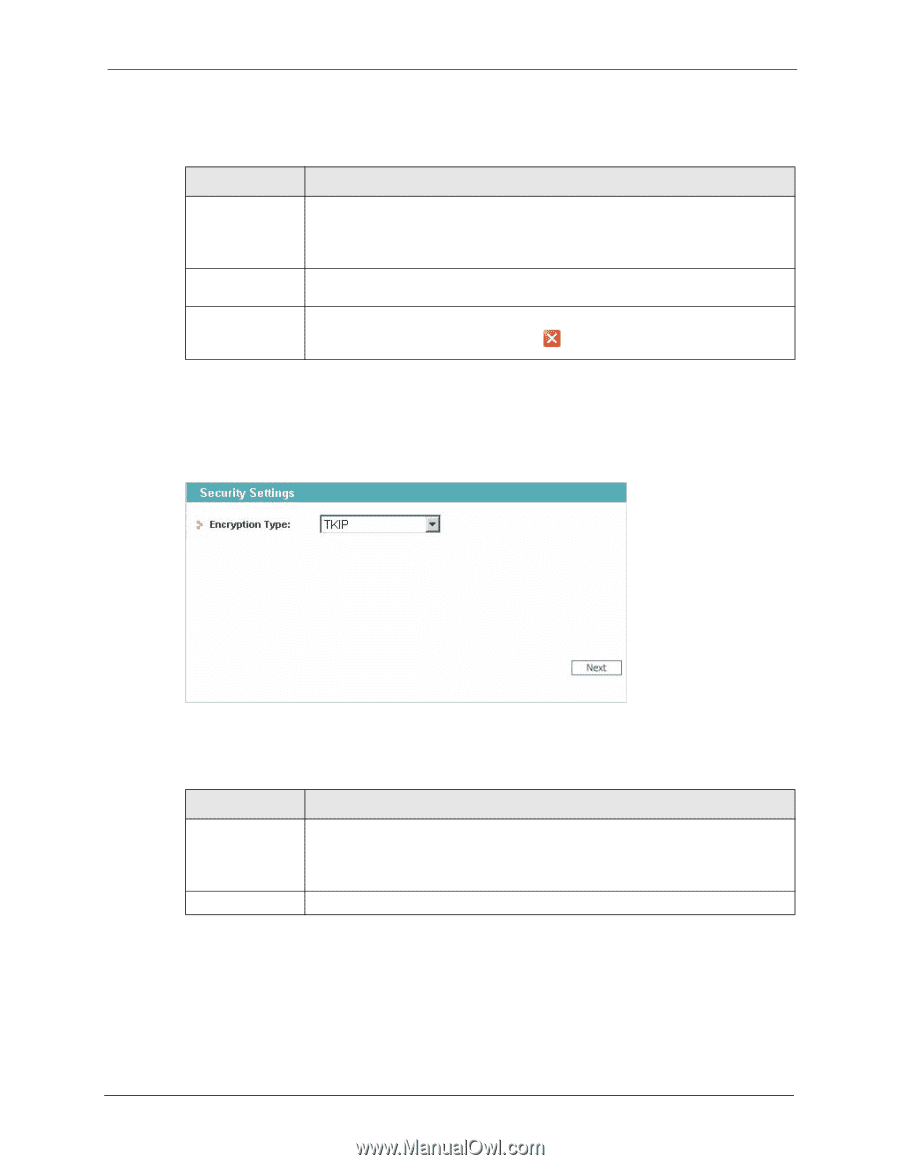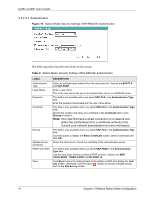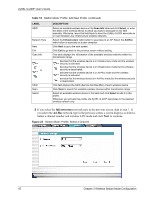ZyXEL G-220F User Guide - Page 40
WPA-RADIUS, Table 7
 |
View all ZyXEL G-220F manuals
Add to My Manuals
Save this manual to your list of manuals |
Page 40 highlights
ZyXEL G-220F User's Guide The following table describes the labels in this screen. Table 7 Station Mode: Security Settings: WPA-PSK LABEL Encryption Type Pass Phrase Save DESCRIPTION The encryption mechanisms used for WPA and WPA-PSK are the same. The only difference between the two is that WPA-PSK uses a simple common password, instead of user-specific credentials. Select TKIP. Refer to Section 2.2.3 on page 28 for more information. Type a passphrase from 8 to 63 case-sensitive ASCII characters (including spaces and symbols). Click Save to save the changes back to the ZyXEL G-220F and display the Link Info screen. Otherwise, click the close ( ) button to discard changes and go back to the Site Survey screen. 3.3.2.3 WPA-RADIUS 3.3.2.3.1 Encryption Figure 18 Station Mode: Security Settings: WPA-RADIUS: Encryption The following table describes the labels in this screen. Table 8 Station Mode: Security Settings: WPA-RADIUS: Encryption LABEL Encryption Type Next DESCRIPTION The encryption mechanisms used for WPA and WPA-PSK are the same. The only difference between the two is that WPA-PSK uses a simple common password, instead of user-specific credentials. Select TKIP. Refer to Section 2.2.3 on page 28 for more information. Click Next to go to the next screen. Chapter 3 Wireless Station Mode Configuration 40