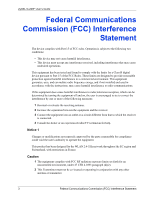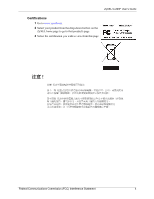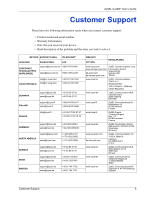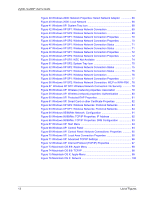ZyXEL G-220F User’s Guide
Table of Contents
8
Table of Contents
Copyright
..................................................................................................................
2
Federal Communications Commission (FCC) Interference Statement
...............
3
ZyXEL Limited Warranty
..........................................................................................
5
Customer Support
....................................................................................................
6
Table of Contents
.....................................................................................................
8
List of Figures
........................................................................................................
12
List of Tables
..........................................................................................................
14
Preface
....................................................................................................................
16
Chapter 1
Getting Started
.......................................................................................................
18
1.1 About Your ZyXEL G-220F
...............................................................................
18
1.1.1 Application Overview
................................................................................
18
1.1.1.1 Infrastructure
...................................................................................
18
1.1.1.2 Ad-Hoc
............................................................................................
19
1.1.1.3 Access Point Mode
........................................................................
19
1.2 ZyXEL G-220F Hardware and Utility Installation
................................................
20
1.3 Configuration Methods
......................................................................................
20
1.4 Windows XP Users Only
....................................................................................
20
1.5 Accessing the ZyXEL Utility
..............................................................................
20
1.6 Connecting to a Wireless LAN
..........................................................................
21
1.6.1 Site Survey
...............................................................................................
21
1.7 ZyXEL G-220F Modes
.....................................................................................
23
1.7.1 Change ZyXEL G-220F Mode
.................................................................
23
1.8 ZyXEL Utility Screen Summary
.........................................................................
24
Chapter 2
Wireless LAN Network
...........................................................................................
26
2.1 Wireless LAN Overview
....................................................................................
26
2.1.1 SSID
.........................................................................................................
26
2.1.2 Channel
....................................................................................................
26
2.1.3 Transmission Rate (Tx Rate)
....................................................................
26
2.2 Wireless LAN Security Overview
......................................................................
26
2.2.1 Data Encryption with WEP
........................................................................
27