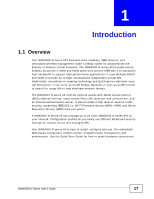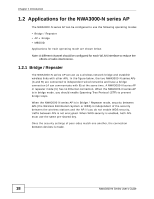Table of Contents
NWA3000-N Series User’s Guide
13
Chapter
19
Reboot
....................................................................................................................................
263
19.1 Overview
..........................................................................................................................
263
19.1.1 What You Need To Know
.......................................................................................
263
19.2 Reboot
.............................................................................................................................
263
Chapter
20
Shutdown
........................................................................................................................
265
20.1 Overview
..........................................................................................................................
265
20.1.1 What You Need To Know
.......................................................................................
265
20.2 Shutdown
.........................................................................................................................
265
Chapter
21
Troubleshooting
....................................................................................................................
267
21.1 Overview
..........................................................................................................................
267
21.2 Power, Hardware Connections, and LEDs
......................................................................
267
21.3 NWA3000-N series AP Access and Login
.......................................................................
268
21.4 Internet Access
................................................................................................................
270
21.5 Wireless AP Troubleshooting
..........................................................................................
272
21.6 Resetting the NWA3000-N series AP
..............................................................................
277
21.7 Getting More Troubleshooting Help
.................................................................................
278
Chapter
22
Product Specifications
.........................................................................................................
279
22.1 Wall-Mounting Instructions
..............................................................................................
282
Appendix
A
Log Descriptions
...............................................................................................
285
Appendix
B
Importing Certificates
........................................................................................
305
Appendix
C
Wireless LANs
..................................................................................................
319
Appendix
D
Open Software Announcements
.......................................................................
333
Appendix
E
Legal Information
..............................................................................................
373
Index
.......................................................................................................................................
379