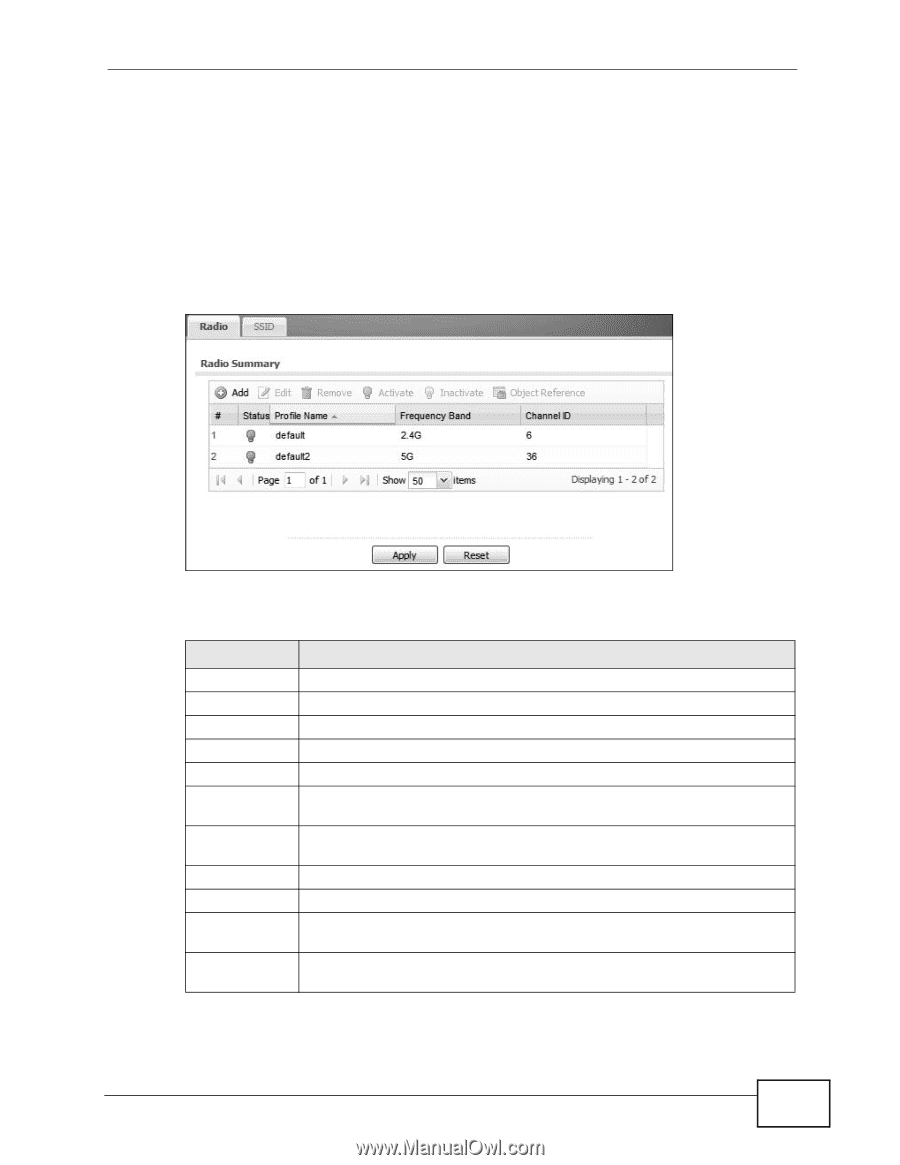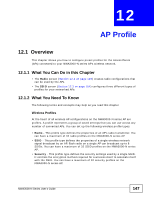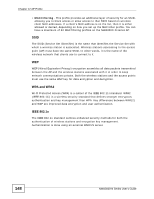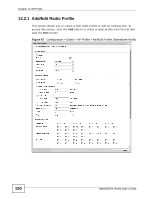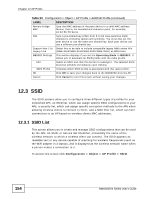ZyXEL NWA3560-N User Guide - Page 149
Radio, Table 52
 |
View all ZyXEL NWA3560-N manuals
Add to My Manuals
Save this manual to your list of manuals |
Page 149 highlights
Chapter 12 AP Profile 12.2 Radio This screen allows you to create radio profiles for the APs on your network. A radio profile is a list of settings that an NWA3000-N series AP AP can use to configure either one of its two radio transmitters. To access this screen click Configuration > Object > AP Profile. Note: You can have a maximum of 32 radio profiles on the NWA3000-N series AP. Figure 66 Configuration > Object > AP Profile > Radio The following table describes the labels in this screen. Table 52 Configuration > Object > AP Profile > Radio LABEL DESCRIPTION Add Click this to add a new radio profile. Edit Click this to edit the selected radio profile. Remove Click this to remove the selected radio profile. Activate To turn on an entry, select it and click Activate. Inactivate To turn off an entry, select it and click Inactivate. Object Reference Click this to view which other objects are linked to the selected radio profile. # This field is a sequential value, and it is not associated with a specific user. Status This field shows whether or not the entry is activated. Profile Name This field indicates the name assigned to the radio profile. Frequency Band This field indicates the frequency band which this radio profile is configured to use. Channel ID This field indicates the broadcast channel which this radio profile is configured to use. NWA3000-N Series User's Guide 149