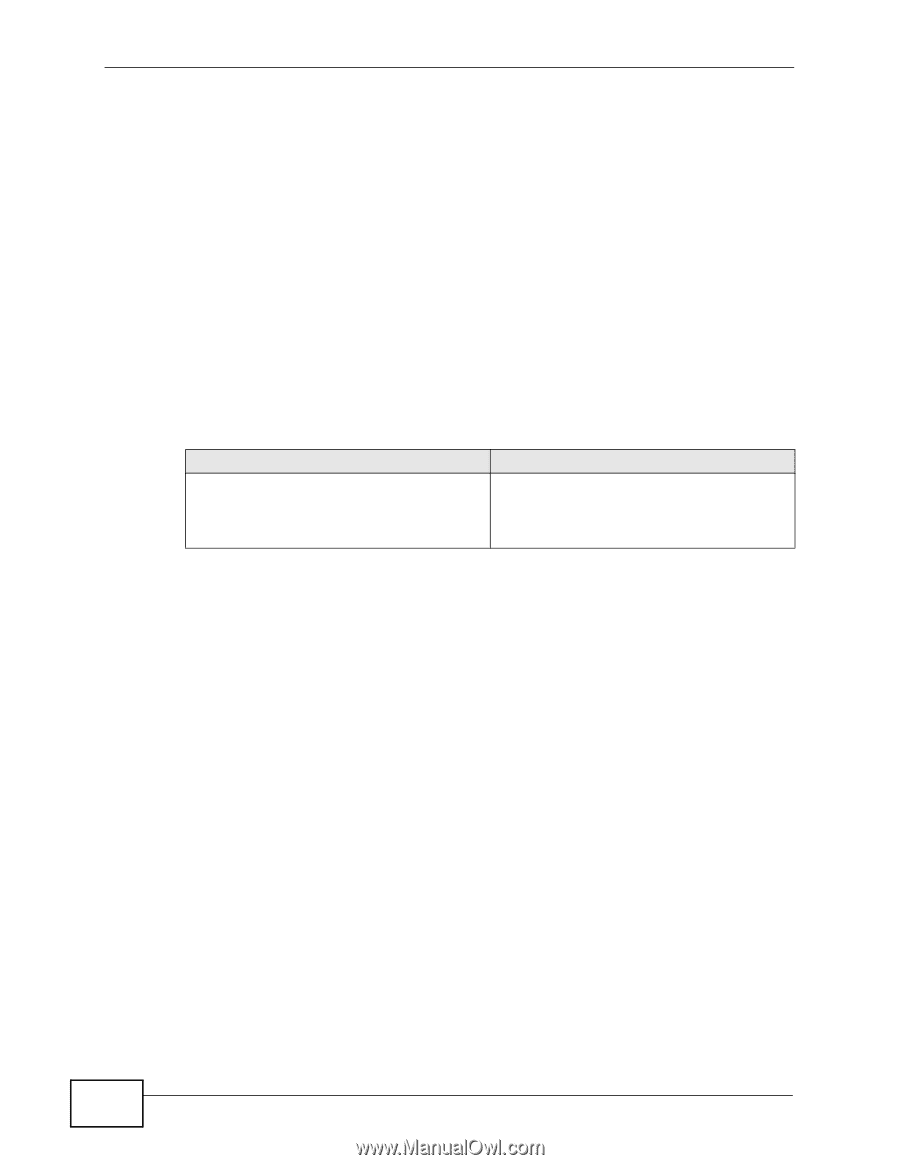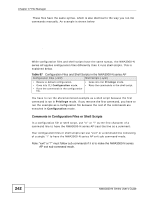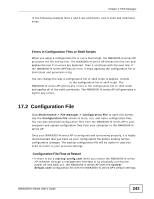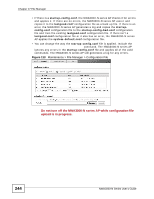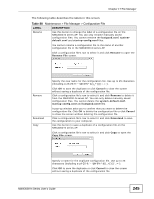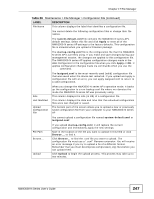ZyXEL NWA3560-N User Guide - Page 242
Comments in Configuration Files or Shell Scripts, Table 87
 |
View all ZyXEL NWA3560-N manuals
Add to My Manuals
Save this manual to your list of manuals |
Page 242 highlights
Chapter 17 File Manager These files have the same syntax, which is also identical to the way you run CLI commands manually. An example is shown below # enter configuration mode configure terminal # change administrator password username admin password 4321 user-type admin #configure default radio profile, change 2GHz channel to 11 & Tx output power # to 50% wlan-radio-profile default 2g-channel 11 output-power 50% exit write While configuration files and shell scripts have the same syntax, the NWA3000-N series AP applies configuration files differently than it runs shell scripts. This is explained below. Table 87 Configuration Files and Shell Scripts in the NWA3000-N series AP Configuration Files (.conf) Shell Scripts (.zysh) • Resets to default configuration. • Goes into CLI Privilege mode. • Goes into CLI Configuration mode. • Runs the commands in the shell script. • Runs the commands in the configuration file. You have to run the aforementioned example as a shell script because the first command is run in Privilege mode. If you remove the first command, you have to run the example as a configuration file because the rest of the commands are executed in Configuration mode. Comments in Configuration Files or Shell Scripts In a configuration file or shell script, use "#" or "!" as the first character of a command line to have the NWA3000-N series AP treat the line as a comment. Your configuration files or shell scripts can use "exit" or a command line consisting of a single "!" to have the NWA3000-N series AP exit sub command mode. Note: "exit" or "!'" must follow sub commands if it is to make the NWA3000-N series AP exit sub command mode. 242 NWA3000-N Series User's Guide