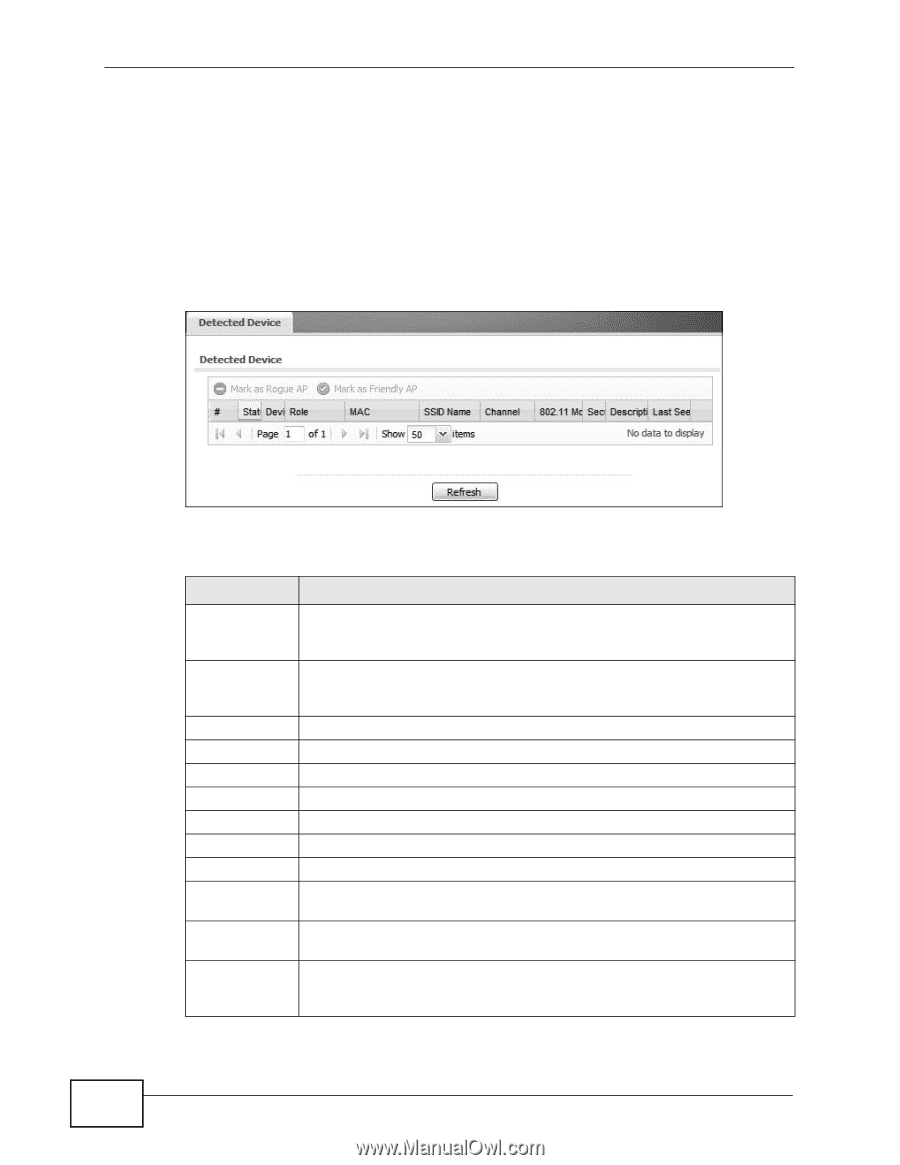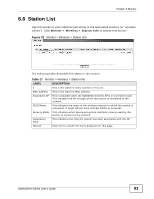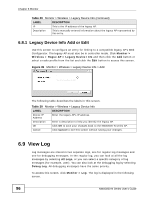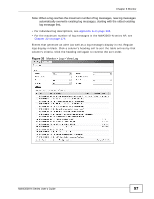ZyXEL NWA3560-N User Guide - Page 94
Rogue AP, Monitor, Table 28
 |
View all ZyXEL NWA3560-N manuals
Add to My Manuals
Save this manual to your list of manuals |
Page 94 highlights
Chapter 6 Monitor 6.7 Rogue AP Use this screen to view information about suspected rogue APs. Click Monitor > Wireless > Rogue AP > Detected Device to access this screen. Note: The NWA3000-N series AP or at least one of the APs the NWA3000-N series AP is managing must be set to Monitor mode in order to detect other wireless devices in its vicinity. Figure 33 Monitor > Wireless > Rogue AP The following table describes the labels in this screen. Table 28 Monitor > Wireless > Rogue AP LABEL DESCRIPTION Mark as Rogue Click this button to mark the selected AP as a rogue AP. A rogue AP can AP be contained in the Configuration > Wireless > MON Mode screen (Chapter 9 on page 111). Mark as Friendly AP Click this button to mark the selected AP as a friendly AP. For more on managing friendly APs, see the Configuration > Wireless > MON Mode screen (Chapter 9 on page 111). # This is the station's index number in this list. Status This indicates the detected device's status. Device This indicates the type of device detected. Role This indicates the detected device's role (such as friendly or rogue). MAC Address This indicates the detected device's MAC address. SSID Name This indicates the detected device's SSID. Channel ID This indicates the detected device's channel ID. 802.11 Mode This indicates the 802.11 mode (a/b/g/n) transmitted by the detected device. Security This indicates the encryption method (if any) used by the detected device. Description This displays the detected device's description. For more on managing friendly and rogue APs, see the Configuration > Wireless > MON Mode screen (Chapter 9 on page 111). 94 NWA3000-N Series User's Guide