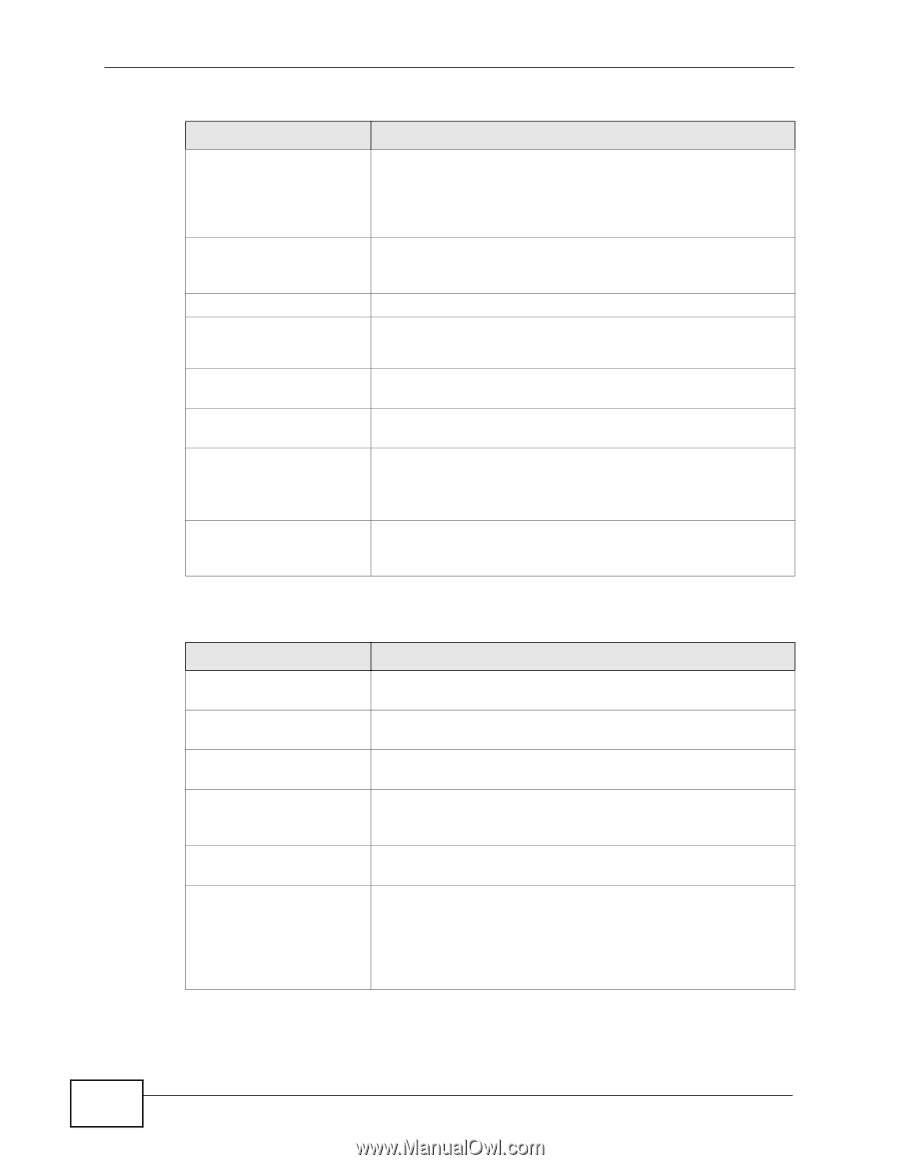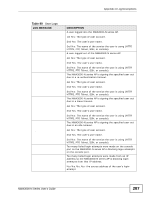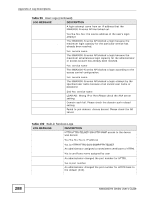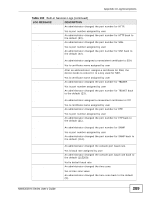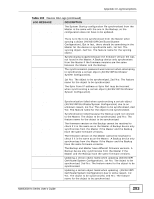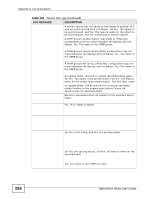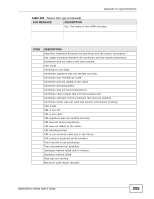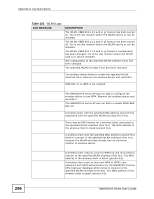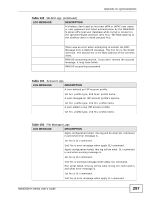ZyXEL NWA3560-N User Guide - Page 292
Table 102, Device HA Logs, System Logs continued
 |
View all ZyXEL NWA3560-N manuals
Add to My Manuals
Save this manual to your list of manuals |
Page 292 highlights
Appendix A Log Descriptions Table 101 System Logs (continued) LOG MESSAGE DESCRIPTION DHCP request received via interface %s (%s:%s), src_mac: %s with requested IP: %s The device received a DHCP request through the specified interface. IP confliction is detected. Send back DHCP-NAK. IP conflict was detected. Send back DHCP-NAK. Clear ARP cache done Clear ARP cache done. NTP update successful, The device successfully synchronized with a NTP time server . current time is %s %s is the date and time. NTP update failed The device was not able to synchronize with the NTP time server successfully. Device is rebooted by An administrator restarted the device. administrator! Collect Diagnostic Information has failed - Server did not respond. There was an error and the diagnostics were not completed. Collect Diagnostic Infomation has succeeded. The diagnostics scripts were executed successfully. Table 102 Device HA Logs LOG MESSAGE DESCRIPTION Device HA VRRP Group %s has been added. An VRRP group has been created, %s: the name of VRRP group. Device HA VRRP group An VRRP group has been modified, %s: the name of VRRP %s has been modified. group. Device HA VRRP group %s has been deleted. An VRRP group has been deleted, %s: the name of VRRP group. Device HA VRRP interface %s for VRRP Group %s has changed. Configuration of an interface that belonged to a VRRP group has been changed, 1st %s: VRRP interface name, 2ed %s: %s: the name of VRRP group. Device HA syncing from Device HA Syncing from Master starts when user click "Sync %s starts. Now" using Auto Sync, %s: The IP of FQDN of Master. %s has no file to sync, Skip syncing it for %s. There is no file to be synchronized from the Master when syncing a object (AV/AS/IDP/Certificate/System Configuration), But in fact, there should be something in the Master for the device to synchronize with, 1st %s: The syncing object, 2ed %s: The feature name for the syncing object. 292 NWA3000-N Series User's Guide