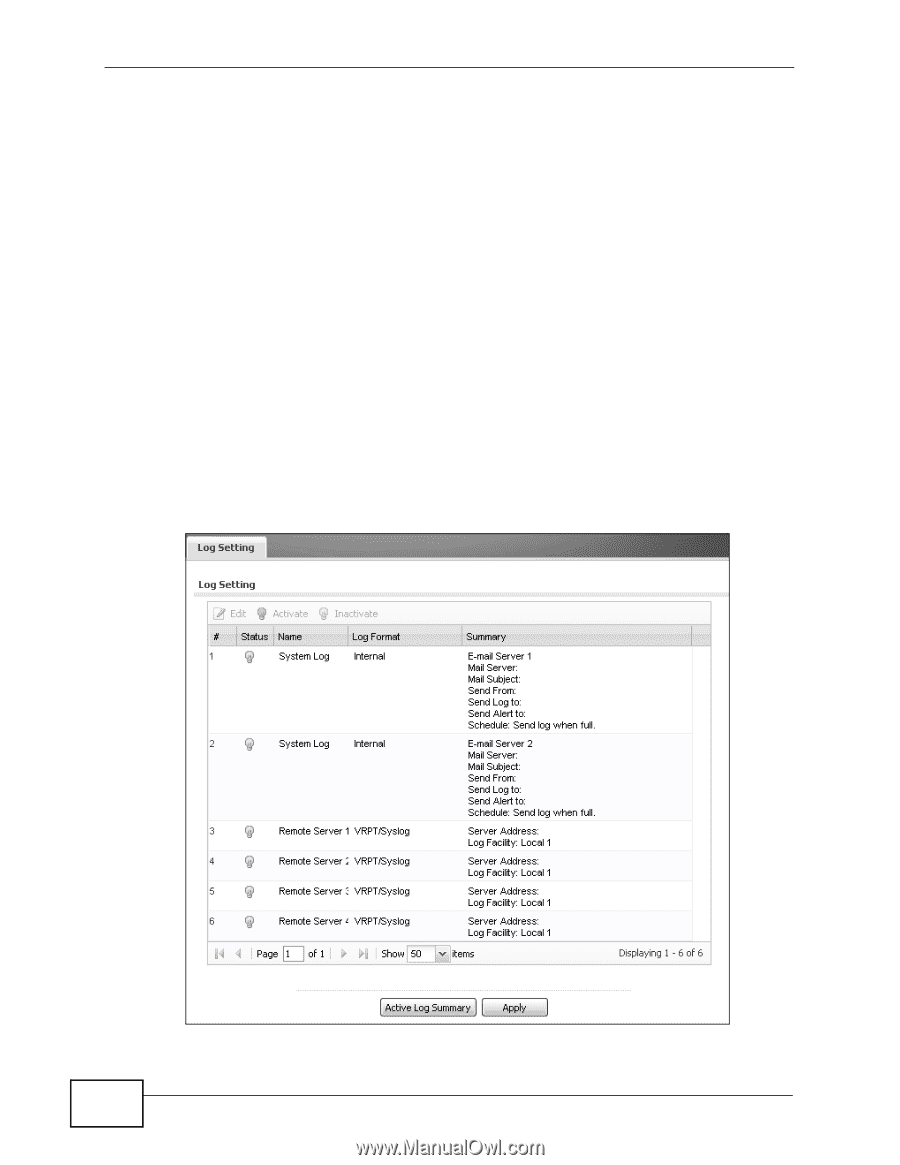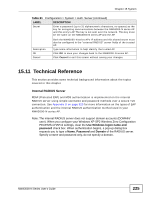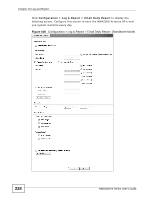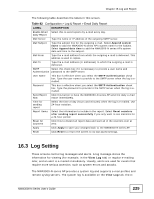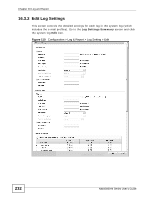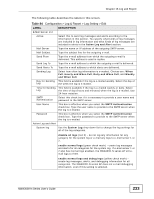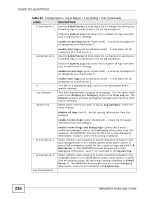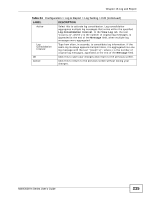ZyXEL NWA3560-N User Guide - Page 230
Log Setting Summary, Log Setting, Log Settings Summary, Active, Log Summary
 |
View all ZyXEL NWA3560-N manuals
Add to My Manuals
Save this manual to your list of manuals |
Page 230 highlights
Chapter 16 Log and Report mail profiles are used to mail log messages to the specified destinations, and the other four logs are stored on specified syslog servers. The Log Setting tab also controls what information is saved in each log. For the system log, you can also specify which log messages are e-mailed, where they are e-mailed, and how often they are e-mailed. For alerts, the Log Settings tab controls which events generate alerts and where alerts are e-mailed. The Log Settings Summary screen provides a summary of all the settings. You can use the Log Settings Edit screen to maintain the detailed settings (such as log categories, e-mail addresses, server names, etc.) for any log. Alternatively, if you want to edit what events is included in each log, you can also use the Active Log Summary screen to edit this information for all logs at the same time. 16.3.1 Log Setting Summary To access this screen, click Configuration > Log & Report > Log Setting. Figure 109 Configuration > Log & Report > Log Setting 230 NWA3000-N Series User's Guide