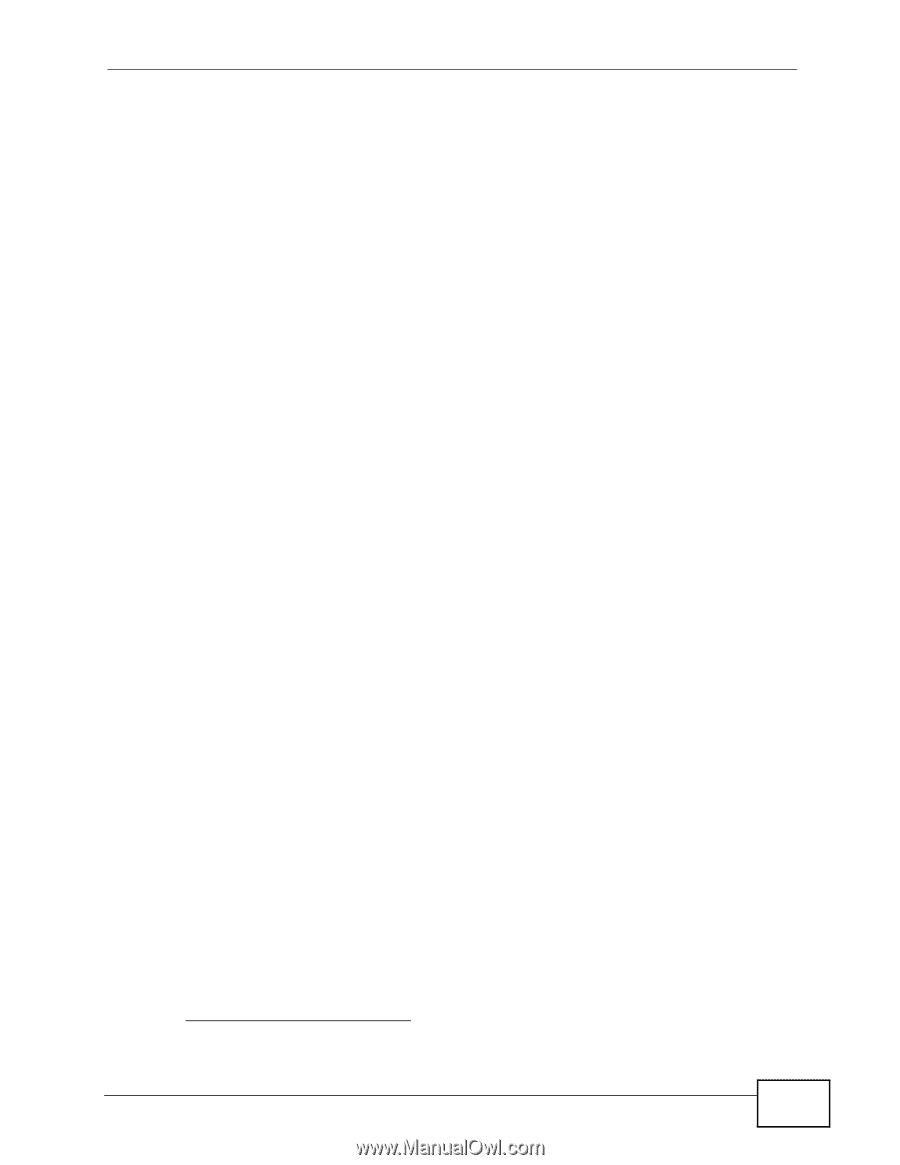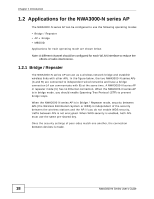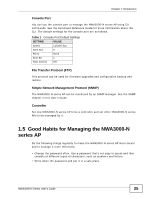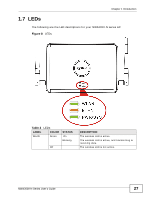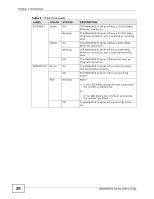ZyXEL NWA3560-N User Guide - Page 23
Management Mode
 |
View all ZyXEL NWA3560-N manuals
Add to My Manuals
Save this manual to your list of manuals |
Page 23 highlights
Chapter 1 Introduction NWA3000-N series AP provides multiple virtual APs, each forming its own BSS and using its own individual SSID profile. You can assign different wireless and security settings to each SSID profile. This allows you to compartmentalize groups of users, set varying access privileges, and prioritize network traffic to and from certain BSSs. To the wireless clients in the network, each SSID appears to be a different access point. As in any wireless network, clients can associate only with the SSIDs for which they have the correct security settings. See Section 4.1 on page 55 for an example of using MBSS. 1.3 Management Mode One NWA3000-N series AP uses Control And Provisioning of Wireless Access Points (CAPWAP, see RFC 5415) to allow one AP to configure and manage up to 24 others. This centralized management can greatly reduce the effort of setting up and maintaining multiple devices. An NWA3000-N series AP in this group (ZLD-based models) can manage other APs in this group1. • NWA3160-N • NWA3550-N • NWA3560-N It can also use legacy device information hyper-links to connect to the Web Configurators of the following ZyNOS-based NWA-3000 series APs: • NWA-3160 • NWA-3163 • NWA-3500 • NWA-3550 • NWA-3166 1. Not all of these models were available at the time of writing. NWA3000-N Series User's Guide 23