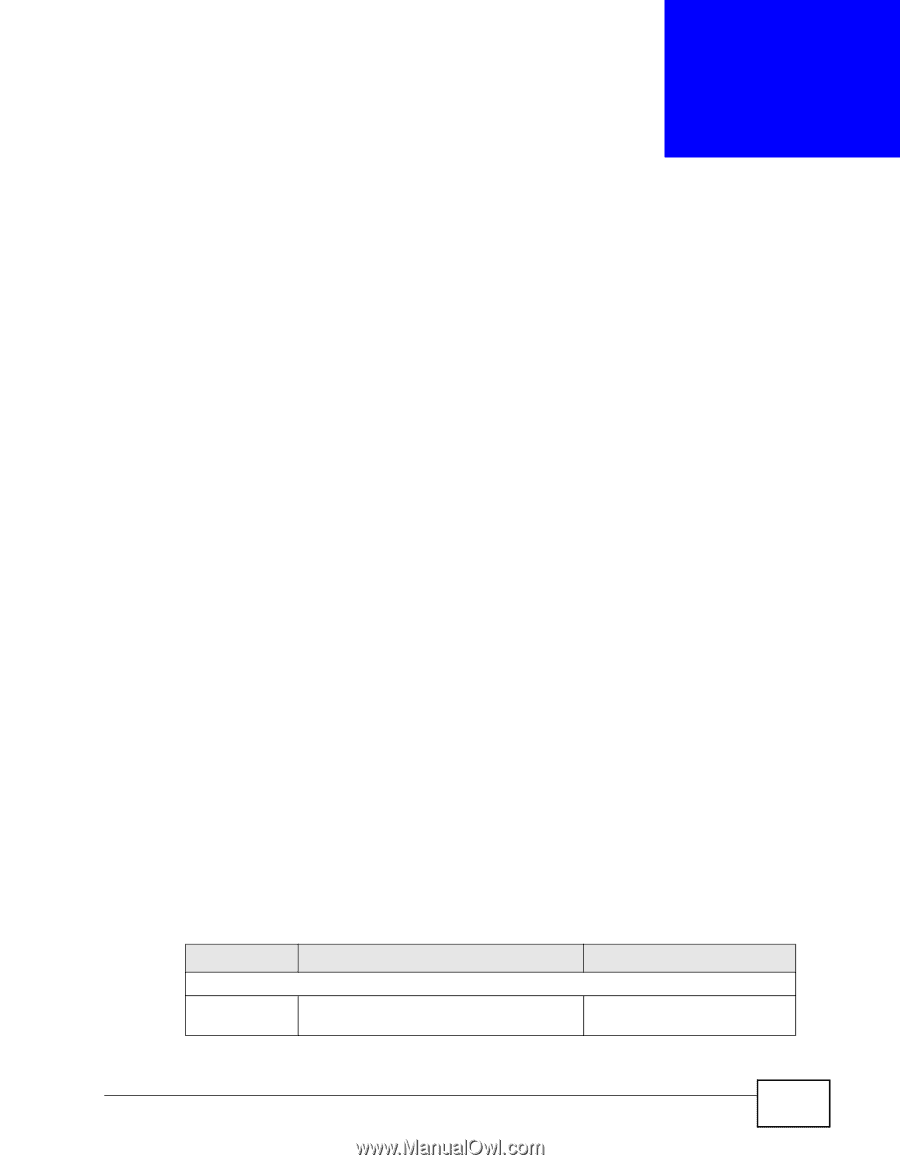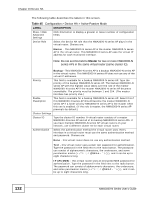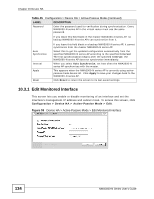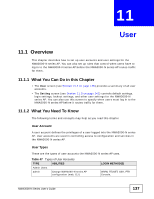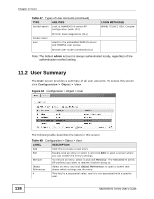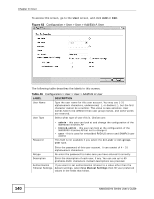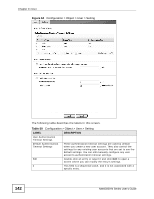ZyXEL NWA3560-N User Guide - Page 137
User, 11.1 Overview, 11.1.1 What You Can Do in this What You Need To Know
 |
View all ZyXEL NWA3560-N manuals
Add to My Manuals
Save this manual to your list of manuals |
Page 137 highlights
CHAPTER 11 User 11.1 Overview This chapter describes how to set up user accounts and user settings for the NWA3000-N series AP. You can also set up rules that control when users have to log in to the NWA3000-N series AP before the NWA3000-N series AP routes traffic for them. 11.1.1 What You Can Do in this Chapter • The User screen (see Section 11.2 on page 138) provides a summary of all user accounts. • The Setting screen (see Section 11.3 on page 141) controls default settings, login settings, lockout settings, and other user settings for the NWA3000-N series AP. You can also use this screen to specify when users must log in to the NWA3000-N series AP before it routes traffic for them. 11.1.2 What You Need To Know The following terms and concepts may help as you read this chapter. User Account A user account defines the privileges of a user logged into the NWA3000-N series AP. User accounts are used in controlling access to configuration and services in the NWA3000-N series AP. User Types These are the types of user accounts the NWA3000-N series AP uses. Table 47 Types of User Accounts TYPE ABILITIES Admin Users admin Change NWA3000-N series AP configuration (web, CLI) LOGIN METHOD(S) WWW, TELNET, SSH, FTP, Console, NWA3000-N Series User's Guide 137