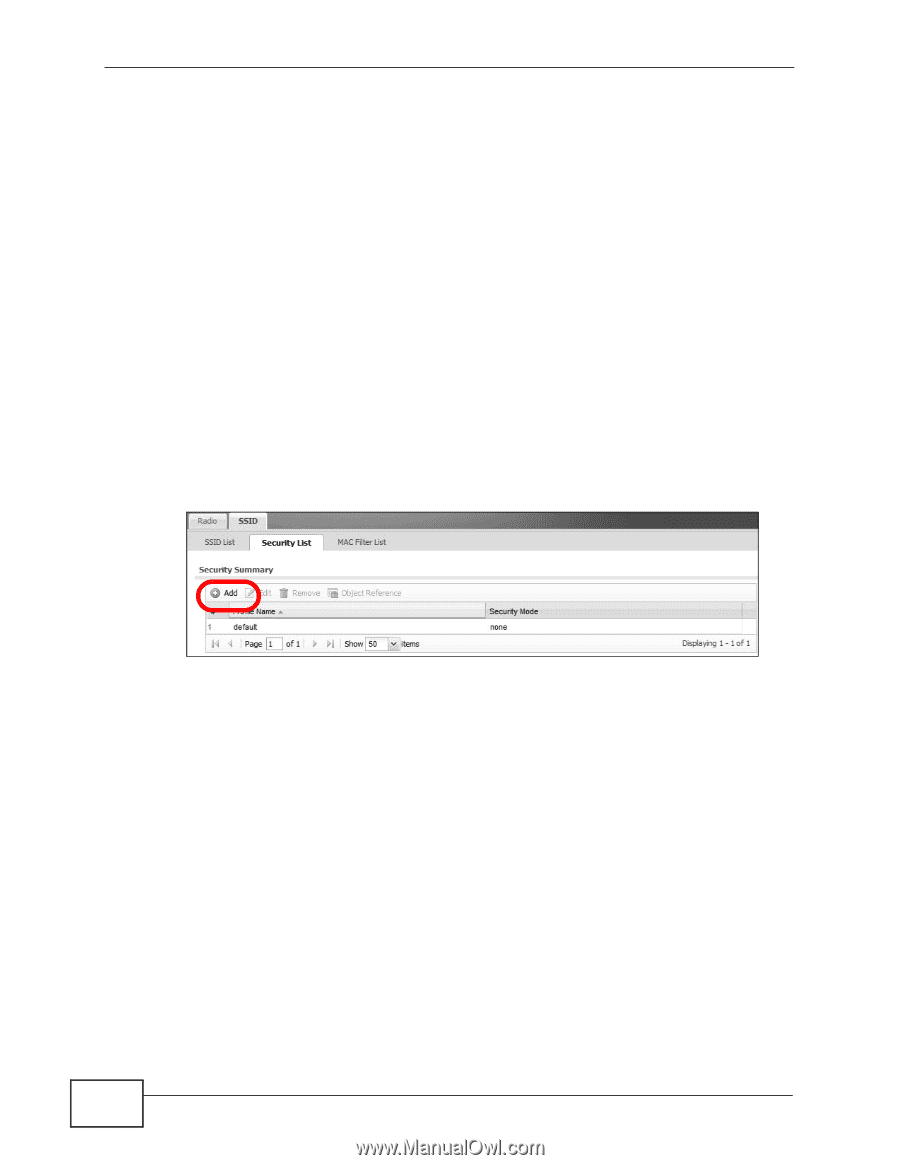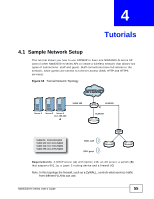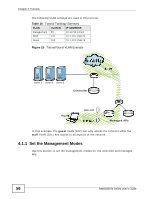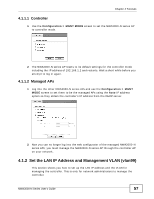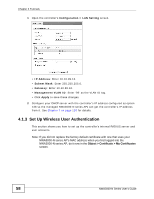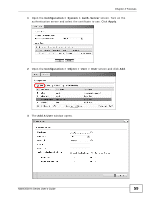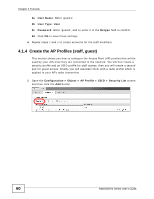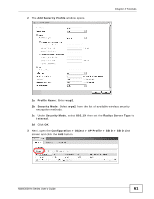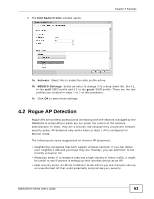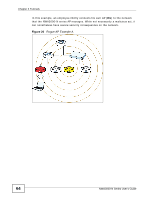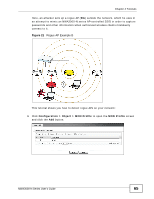ZyXEL NWA3560-N User Guide - Page 60
Create the AP Profiles (staff, guest), User Name, User Type, Password, Retype - repeater
 |
View all ZyXEL NWA3560-N manuals
Add to My Manuals
Save this manual to your list of manuals |
Page 60 highlights
Chapter 4 Tutorials 3a User Name: Enter 'guest1'. 3b User Type: User 3c Password: Enter 'guest1', and re-enter it in the Retype field to confirm. 3d Click OK to save these settings. 4 Repeat steps 2 and 3 to create accounts for the staff members. 4.1.4 Create the AP Profiles (staff, guest) This section shows you how to configure the Access Point (AP) profiles that will be used by your APs once they are connected to the network. You will first create a security profile and an SSID profile for staff access, then you will create a second pair for guest access. Finally, you will associate them with a radio profile which is applied to your AP's radio transmitter. 1 Open the Configuration > Object > AP Profile > SSID > Security List screen and then click the Add button. 60 NWA3000-N Series User's Guide