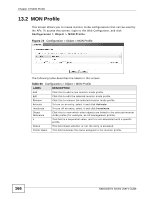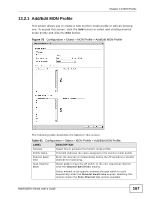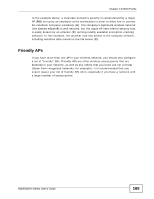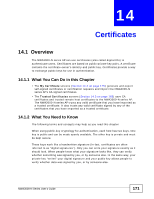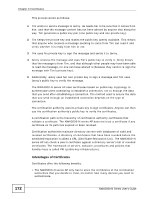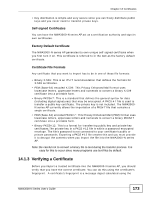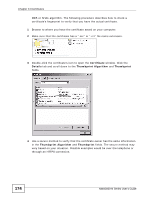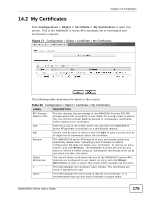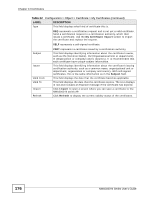ZyXEL NWA3560-N User Guide - Page 171
Certificates, 14.1 Overview, 14.1.1 What You Can Do in this What You Need to Know
 |
View all ZyXEL NWA3560-N manuals
Add to My Manuals
Save this manual to your list of manuals |
Page 171 highlights
CHAPTER 14 Certificates 14.1 Overview The NWA3000-N series AP can use certificates (also called digital IDs) to authenticate users. Certificates are based on public-private key pairs. A certificate contains the certificate owner's identity and public key. Certificates provide a way to exchange public keys for use in authentication. 14.1.1 What You Can Do in this Chapter • The My Certificate screens (Section 14.2 on page 175) generate and export self-signed certificates or certification requests and import the NWA3000-N series AP's CA-signed certificates. • The Trusted Certificates screens (Section 14.3 on page 185) save CA certificates and trusted remote host certificates to the NWA3000-N series AP. The NWA3000-N series AP trusts any valid certificate that you have imported as a trusted certificate. It also trusts any valid certificate signed by any of the certificates that you have imported as a trusted certificate. 14.1.2 What You Need to Know The following terms and concepts may help as you read this chapter. When using public-key cryptology for authentication, each host has two keys. One key is public and can be made openly available. The other key is private and must be kept secure. These keys work like a handwritten signature (in fact, certificates are often referred to as "digital signatures"). Only you can write your signature exactly as it should look. When people know what your signature looks like, they can verify whether something was signed by you, or by someone else. In the same way, your private key "writes" your digital signature and your public key allows people to verify whether data was signed by you, or by someone else. NWA3000-N Series User's Guide 171