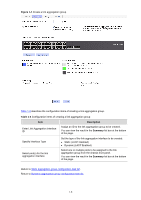3Com 2928 User Guide - Page 241
Load Sharing Mode of an Aggregation Group, Configuring Link Aggregation and LACP
 |
UPC - 662705557113
View all 3Com 2928 manuals
Add to My Manuals
Save this manual to your list of manuals |
Page 241 highlights
z Compare the system ID (comprising the system LACP priority and the system MAC address) of the actor with that of the partner. The system with the lower LACP priority wins out. If they are the same, compare the system MAC addresses. The system with the smaller MAC address wins out. z Compare the port IDs of the ports on the system with the smaller system ID. A port ID comprises a port LACP priority and a port number. First compare the port LACP priorities. The port with the lower LACP priority wins out. If two ports are with the same LACP priority, compare their port numbers. The port with the smaller port ID, that is, the port with smaller port number, is selected as the reference port. z If a port (in up state) is with the same port attributes and class-two configuration as the reference port, and the peer port of the port is with the same port attributes and class-two configurations as the peer port of the reference port, consider the port as a candidate selected port; otherwise set the port to the unselected state. z The number of selected ports that an aggregation group can contain is limited. When the number of candidate selected ports is under the limit, all the candidate selected ports are set to selected state. When the limit is exceeded, the system selects the candidate selected ports with smaller port IDs as the selected ports, and set other candidate selected ports to unselected state. At the same time, the peer device, being aware of the changes, changes the state of its ports accordingly. 2) Set the ports that cannot aggregate with the reference port to the unselected state. For static and dynamic aggregation modes: z In an aggregation group, the port to be a selected port must be the same as the reference port in port attributes, and class-two configurations. To keep these configurations consistent, you should configure the port manually. z Because changing a port attribute or class-two configuration setting of a port may cause the select state of the port and other member ports to change and thus affects services, you are recommended to do that with caution. Load Sharing Mode of an Aggregation Group Every link aggregation group created on 3Com Switch 2900 operates in load sharing mode all the time, that is, even when it contains only one member port. Configuring Link Aggregation and LACP Configuration Task List Configuring a static aggregation group Perform the tasks in Table 1-2 to configure a static aggregation group. 1-4