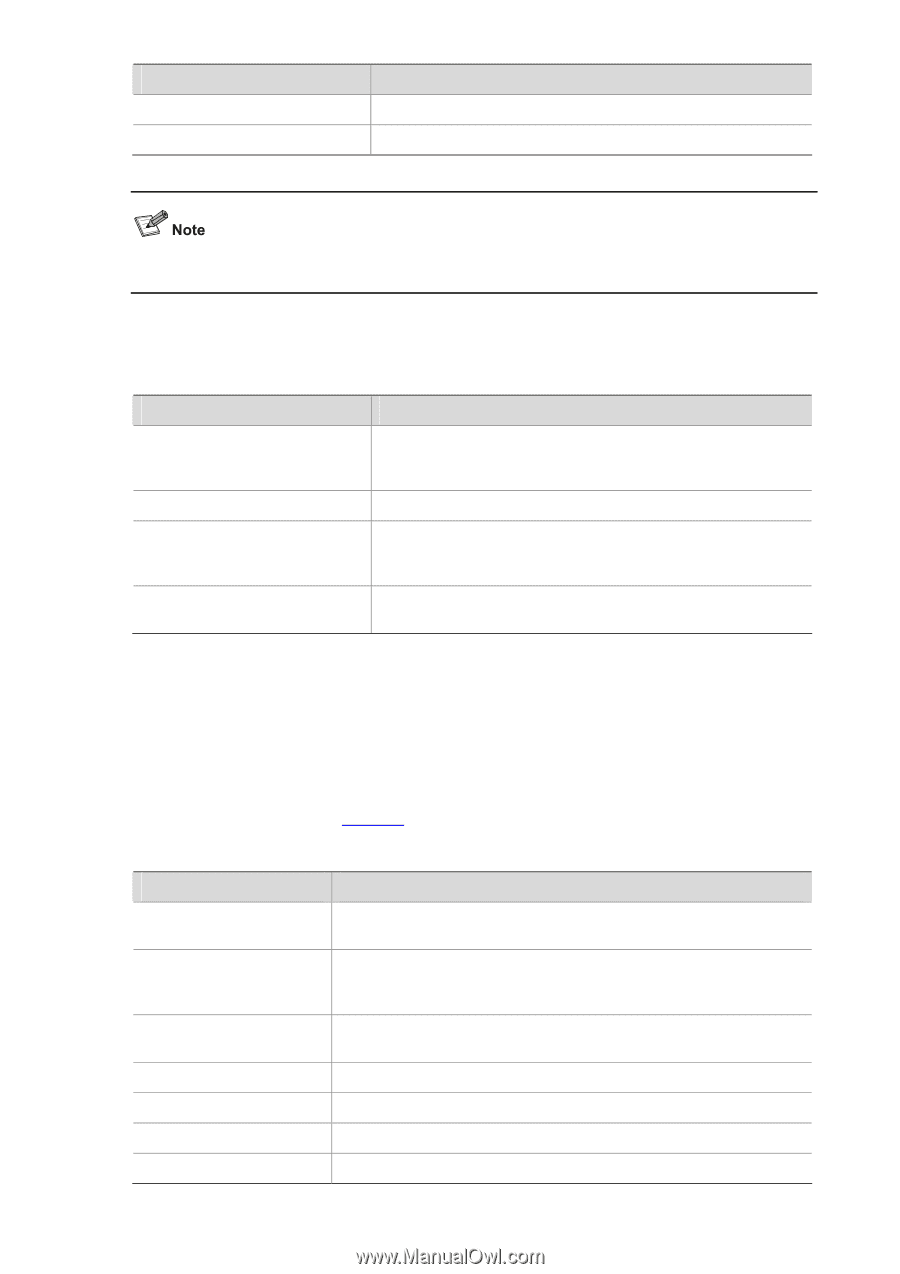3Com 2928 User Guide - Page 255
LLDP-MED TLVs, Description, Table 1-5 - firmware
 |
UPC - 662705557113
View all 3Com 2928 manuals
Add to My Manuals
Save this manual to your list of manuals |
Page 255 highlights
Type VLAN Name Protocol Identity Description A specific VLAN name on the port Protocols supported on the port Currently, 3Com Switch 2900 supports receiving but not sending protocol identity TLVs. 3) IEEE 802.3 organizationally specific TLVs Table 1-5 IEEE 802.3 organizationally specific TLVs Type MAC/PHY Configuration/Status Power Via MDI Link Aggregation Maximum Frame Size Description Contains the rate and duplex capabilities of the sending port, support for auto negotiation, enabling status of auto negotiation, and the current rate and duplex mode. Contains Power supply capability of the port. Indicates the support of the port for link aggregation, the aggregation capability of the port, and the aggregation status (that is, whether the link is in an aggregation). Indicates the supported maximum frame size. It is now the MTU of the port. LLDP-MED TLVs LLDP-MED TLVs provide multiple advanced applications for voice over IP (VoIP), such as basic configuration, network policy configuration, and address and directory management. LLDP-MED TLVs satisfy the voice device vendors' requirements for cost effectiveness, ease of deployment, and ease of management. In addition, LLDP-MED TLVs make deploying voice devices in Ethernet easier. LLDP-MED TLVs are shown in Table 1-6: Table 1-6 LLDP-MED TLVs Type Description LLDP-MED Capabilities Allows a MED endpoint to advertise the supported LLDP-MED TLVs and its device type. Network Policy Allows a network device or MED endpoint to advertise LAN type and VLAN ID of the specific port, and the Layer 2 and Layer 3 priorities for a specific set of applications. Extended Power-via-MDI Allows a network device or MED endpoint to advertise power-related information (according to IEEE 802.3AF). Hardware Revision Allows a MED endpoint device to advertise its hardware version. Firmware Revision Allows a MED endpoint to advertise its firmware version. Software Revision Allows a MED endpoint to advertise its software version. Serial Number Allows an LLDP-MED endpoint device to advertise its serial number. 1-4