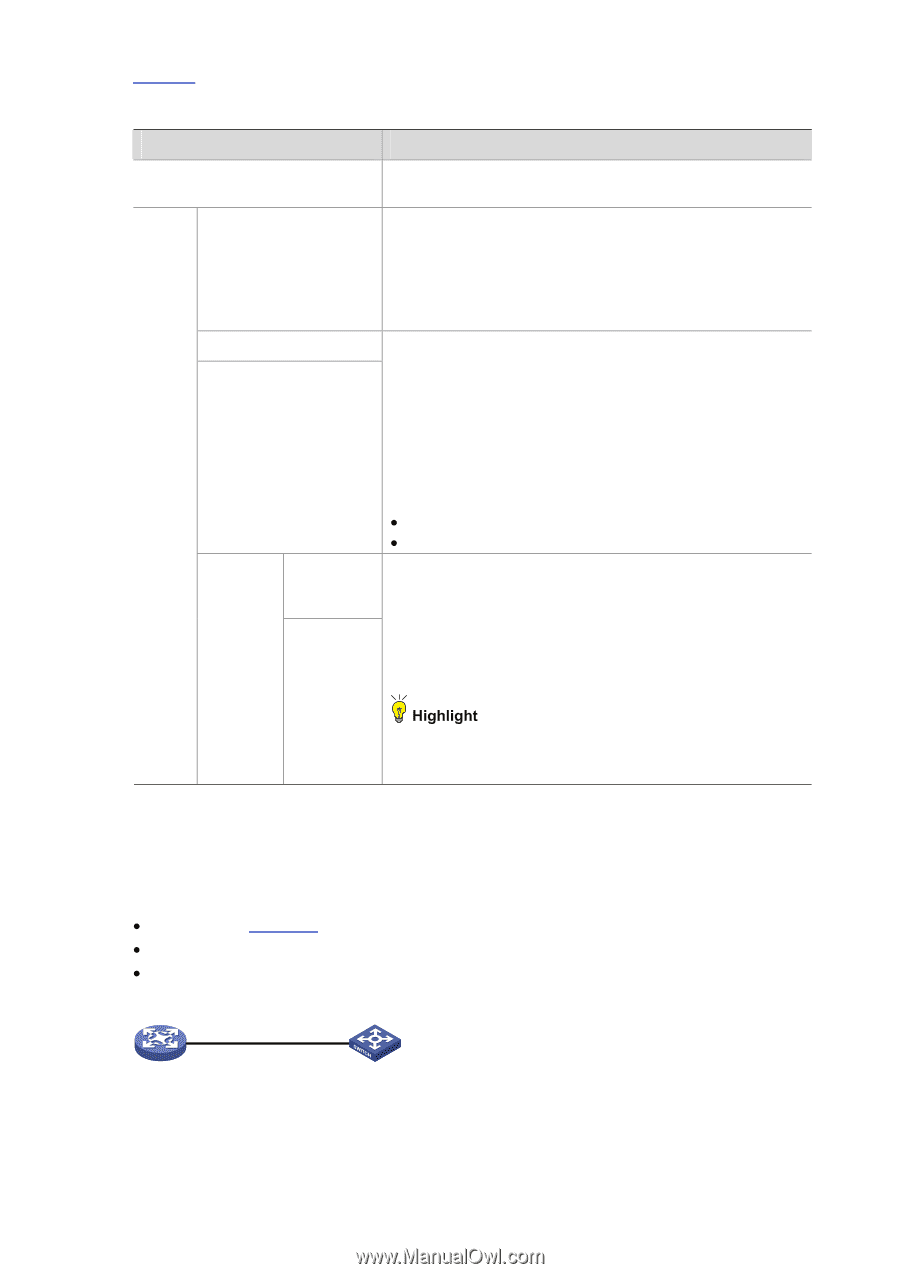3Com 2928 User Guide - Page 63
System Time Configuration Example, Network requirements, Table 1-1, Description, Month, Minute, Second
 |
UPC - 662705557113
View all 3Com 2928 manuals
Add to My Manuals
Save this manual to your list of manuals |
Page 63 highlights
Table 1-1 shows the system time configuration items. Table 1-1 System time configuration items Item Description Manual Select to manually configure the system time, including the setting of Year, Month, Day, Hour, Minute, and Second. Source Interface Set the source interface for an NTP message. If you do not want the IP address of a certain interface on the local device to become the destination address of response messages, you can specify the source interface for NTP messages, so that the source IP address in the NTP messages is the primary IP address of this interface. NTP Key 1 Key 2 Set NTP authentication key. The NTP authentication feature should be enabled for a system running NTP in a network where there is a high security demand. This feature enhances the network security by means of client-server key authentication, which prohibits a client from synchronizing with a device that has failed authentication. You can set two authentication keys, each of which is composed of a key ID and key string. z ID is the ID of a key. z Key string is a character string for MD5 authentication key. External Reference Source NTP Server 1/Reference Key ID NTP Server 2/Reference Key ID Specify the IP address of an NTP server, and configure the authentication key ID used for the association with the NTP server. Only if the key provided by the server is the same with the specified key will the device synchronize its time to the NTP server. You can configure two NTP servers. The clients will choose the optimal reference source. The IP address of an NTP server is a unicast address, and cannot be a broadcast or a multicast address, or the IP address of the local clock source. System Time Configuration Example Network requirements z As shown in Figure 1-2, the local clock of Device A is set as the reference clock. z Switch B works in the client mode, and uses Device A as the NTP server. z Configure NTP authentication on Device A and Switch B. Figure 1-2 Network diagram for configuring system time 1.0.1.11/24 1.0.1.12/24 Device A Switch B 1-2