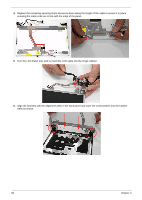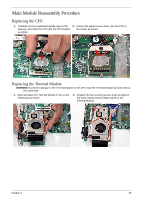Acer Aspire 6530G Aspire 6530/6530G Quick Guide - Page 100
wells as shown.
 |
View all Acer Aspire 6530G manuals
Add to My Manuals
Save this manual to your list of manuals |
Page 100 highlights
4. Replace the remaining securing strips and press down along the length of the cable to secure it in place ensuring the cable ends are in line with the edge of the panel. 5. Turn the LCD Panel over and re-insert the LCD cable into the hinge retainer. 6. Align the brackets with the alignment wells in the back panel and lower the LCD brackets into the bracket wells as shown. 90 Chapter 3
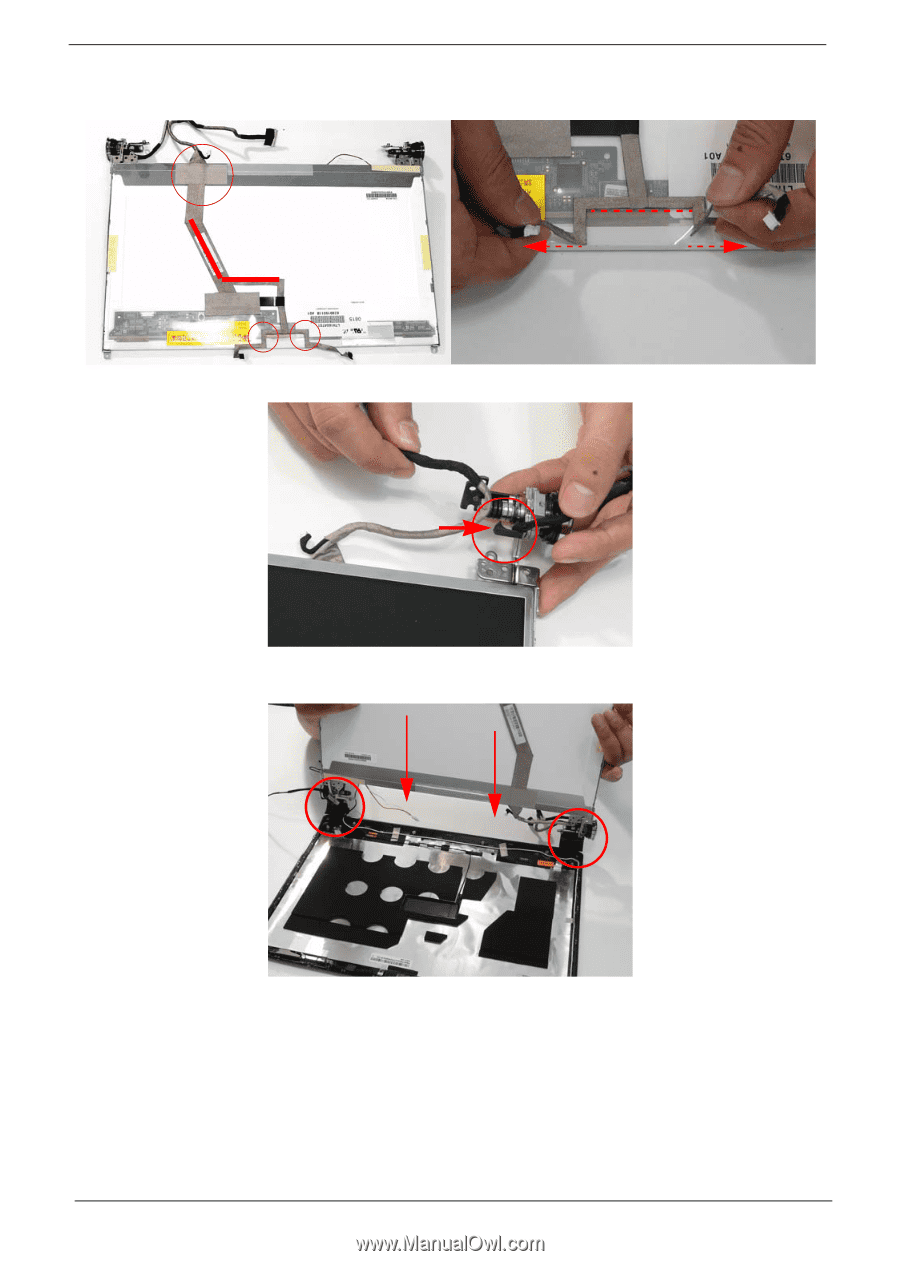
90
Chapter 3
4.
Replace the remaining securing strips and press down along the length of the cable to secure it in place
ensuring the cable ends are in line with the edge of the panel.
5.
Turn the LCD Panel over and re-insert the LCD cable into the hinge retainer.
6.
Align the brackets with the alignment wells in the back panel and lower the LCD brackets into the bracket
wells as shown.